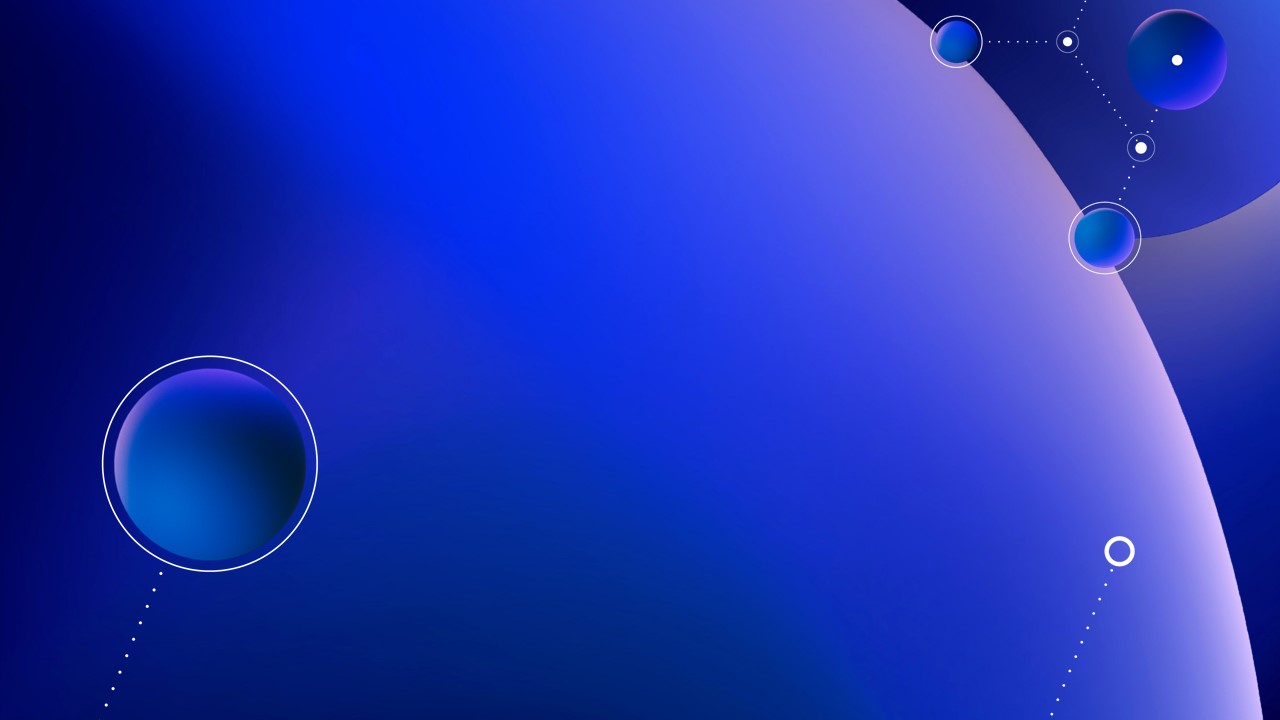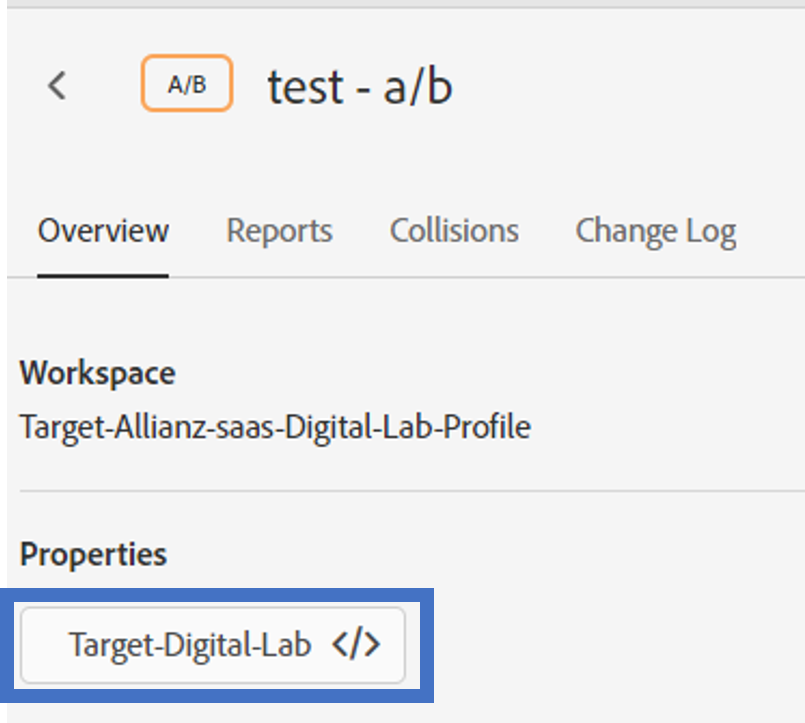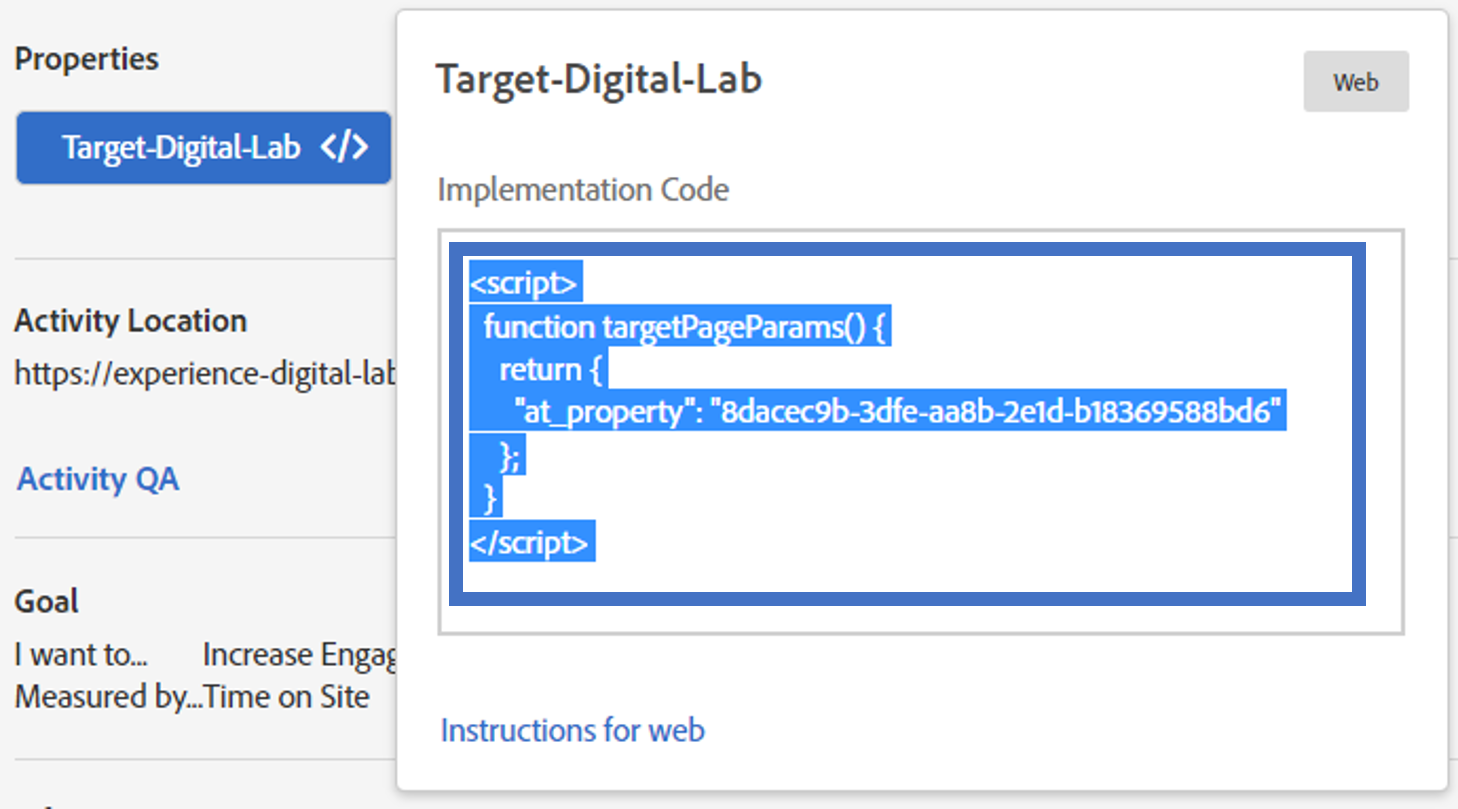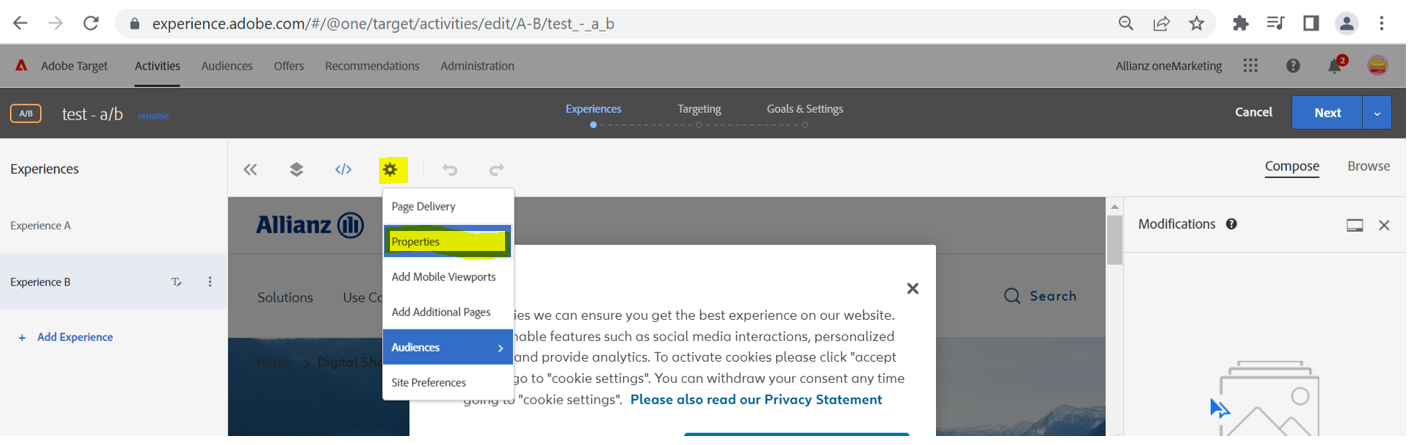The automated target property selection allows you to set up your target campaigns very fast, such as A/B testing, Experience Targeting, Multivariate Testing, Recommendations or automated personalization.
As you can see in the use case below, without automated target property selection you would need to know your target property details or would need to look them up for the setup of every target activity.
Automated target property selection can be set up by the ECS team. If you want to have automated property selection to be implemented, reach out to the ECS team. The contact details can be found below on this page.