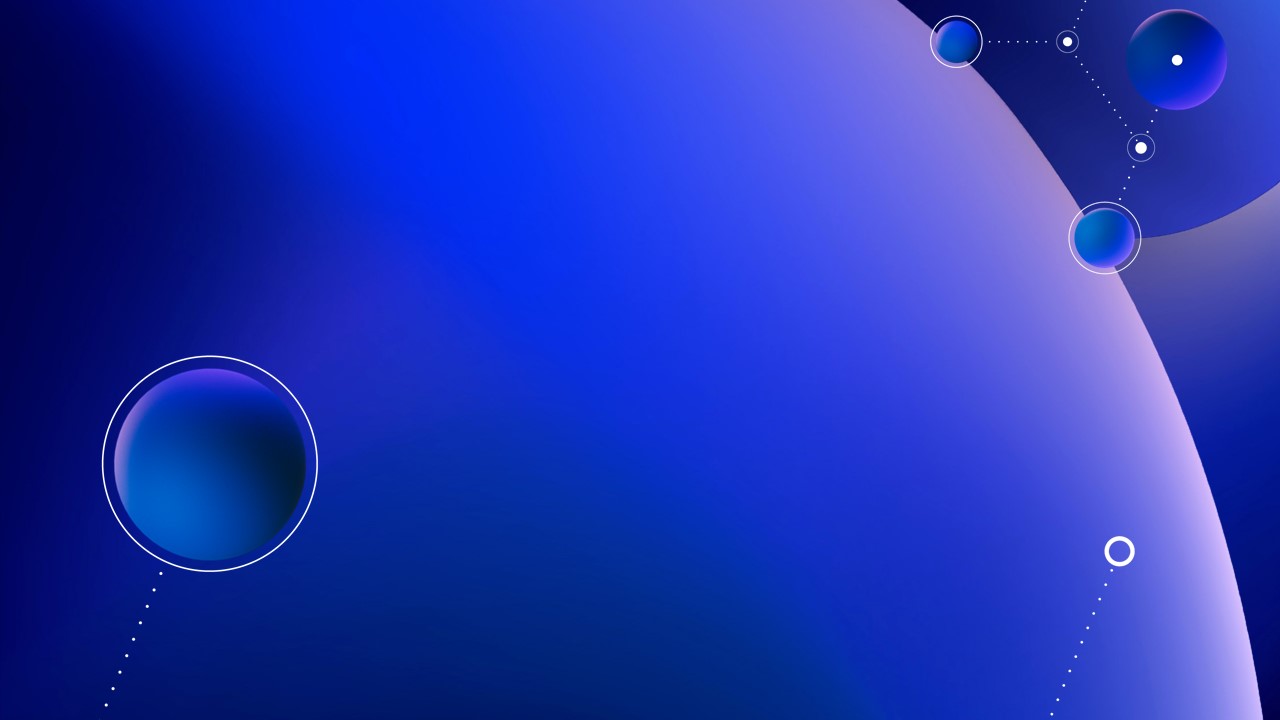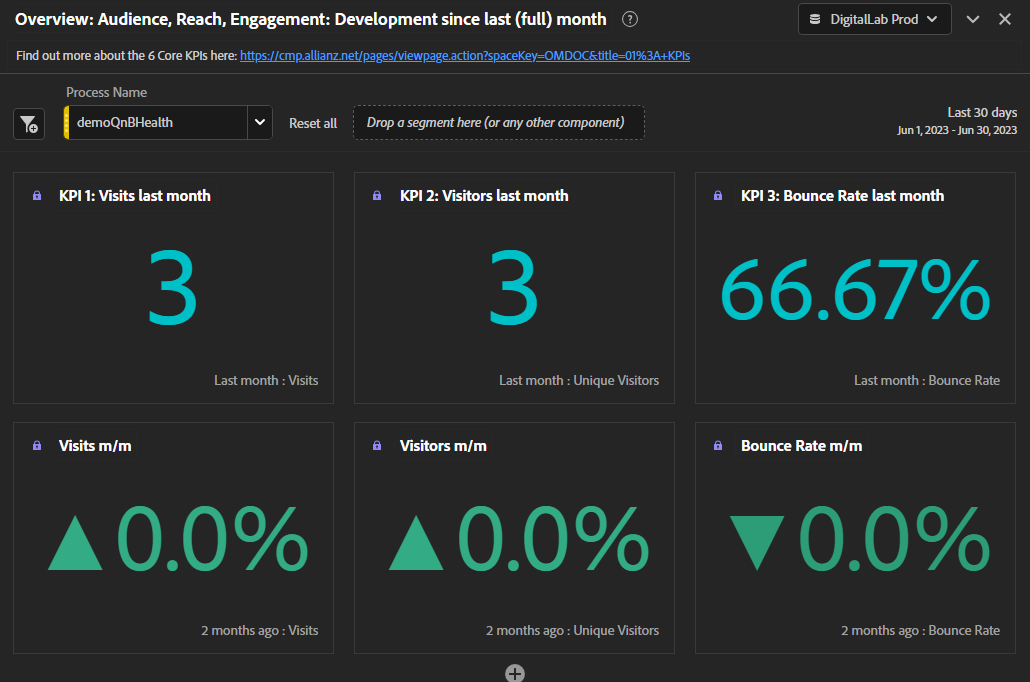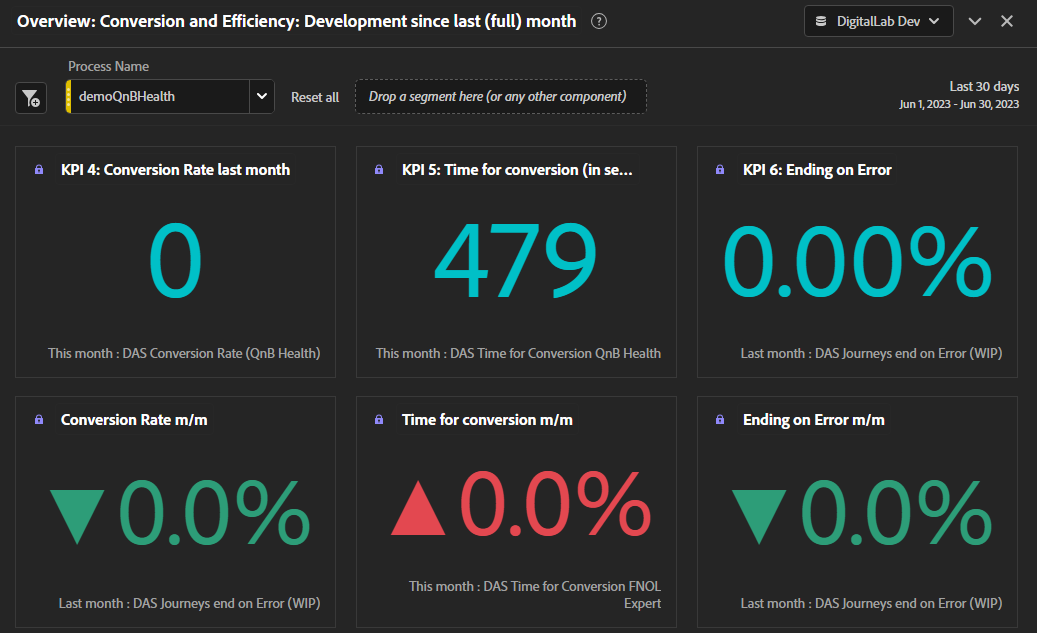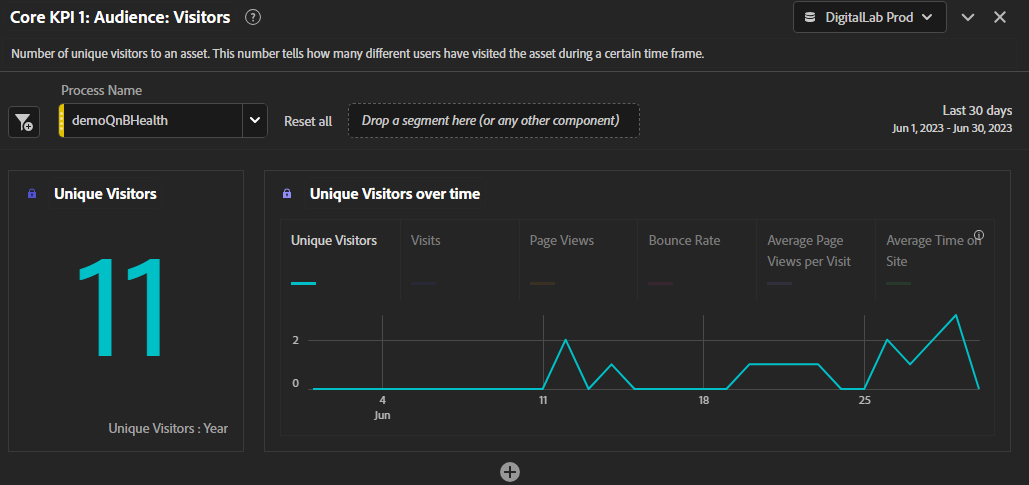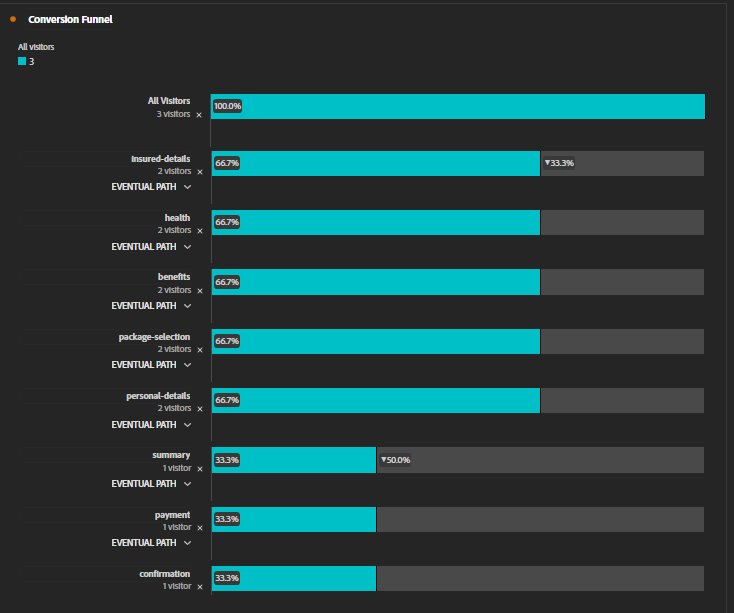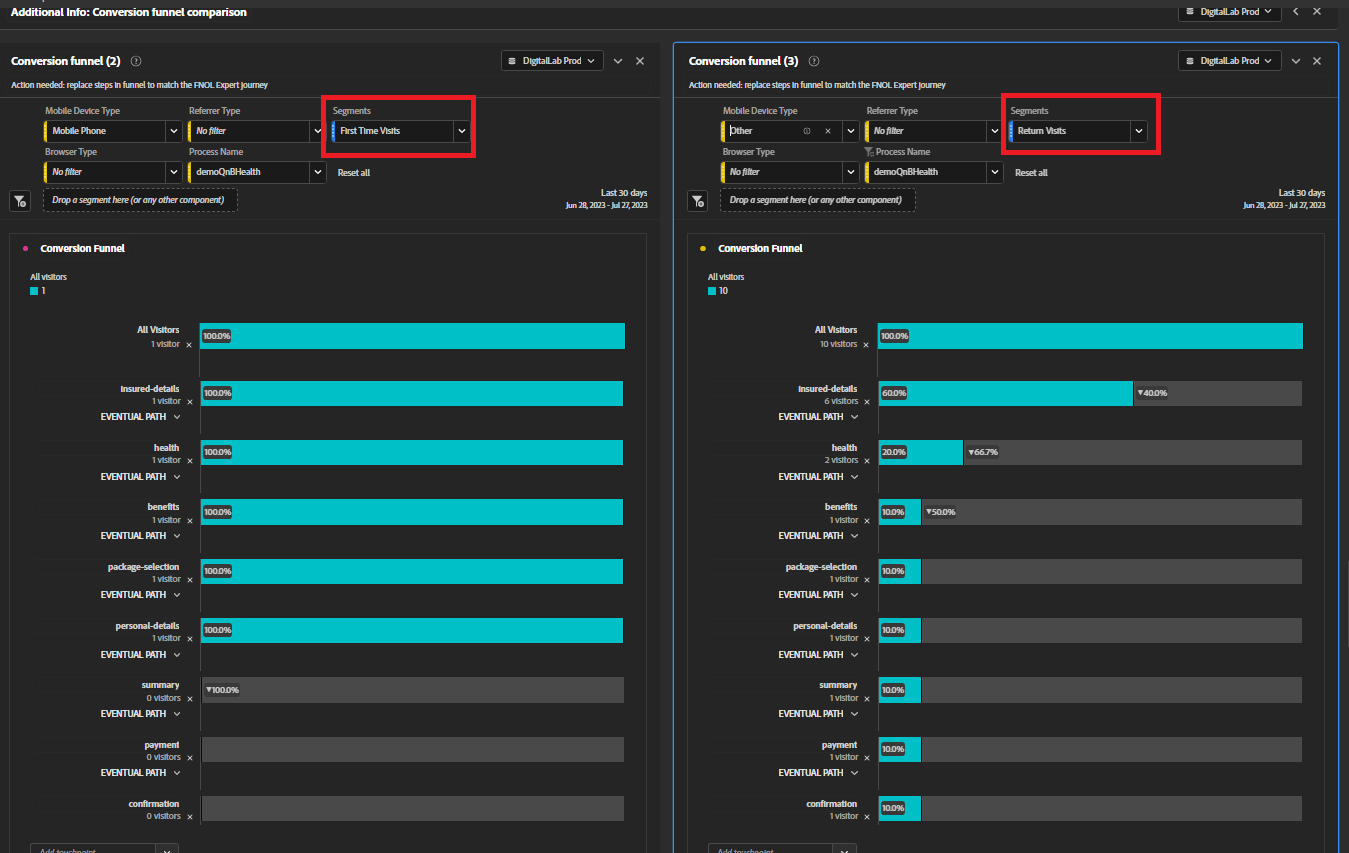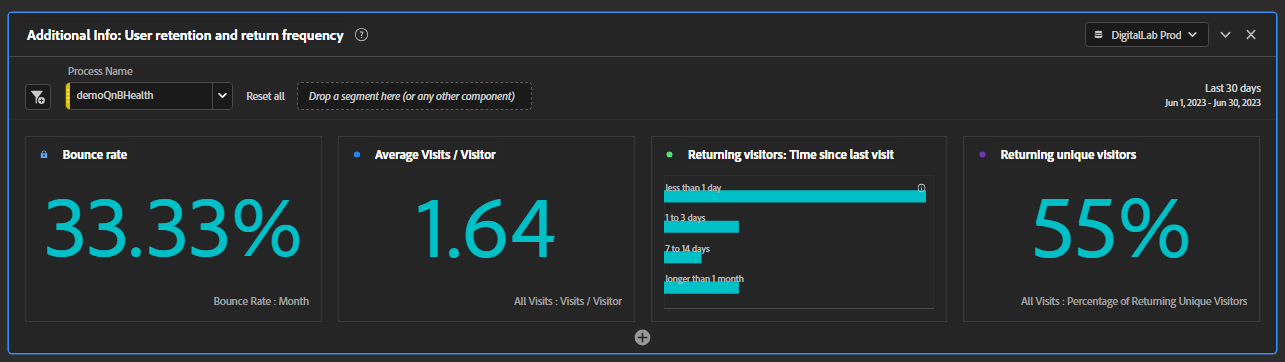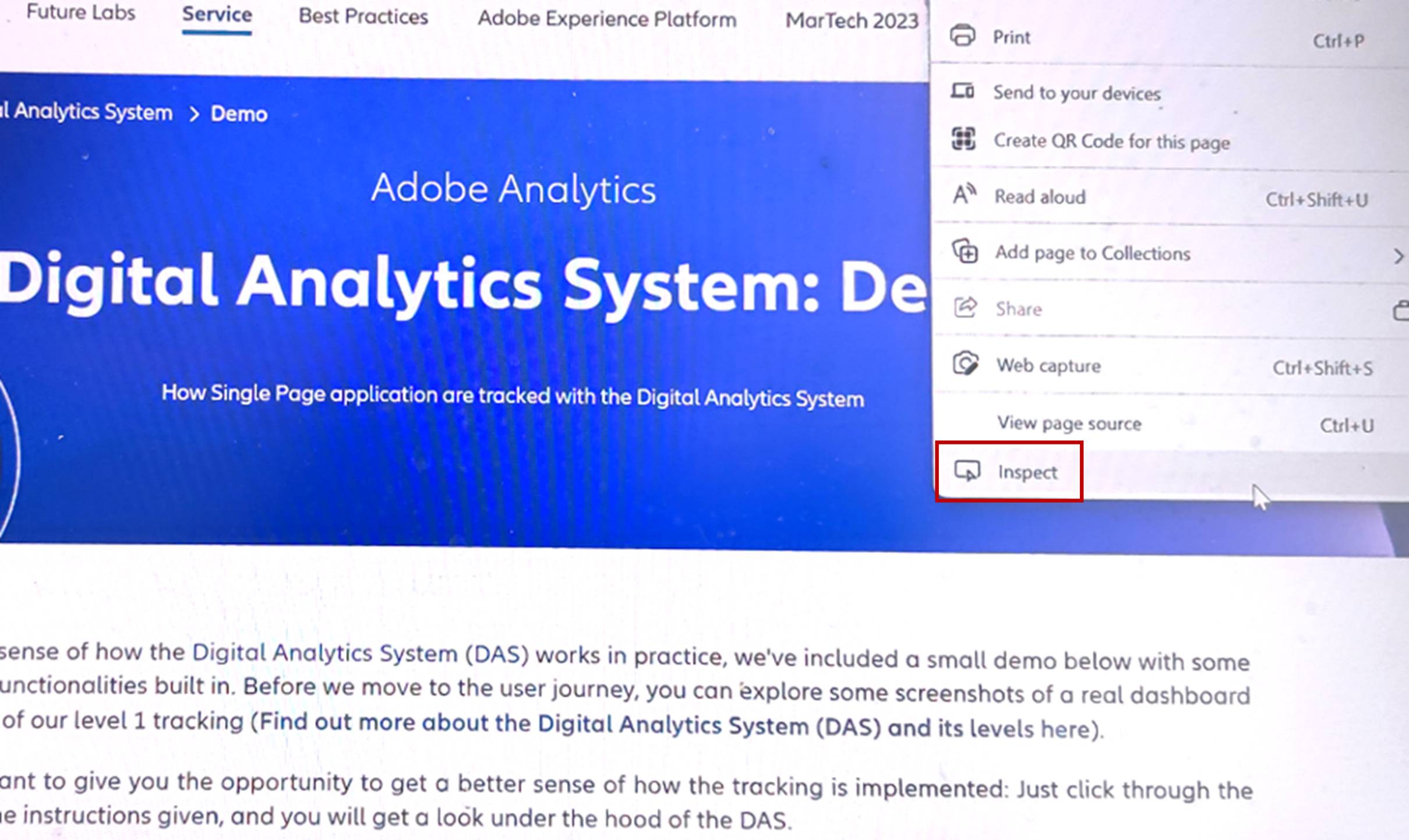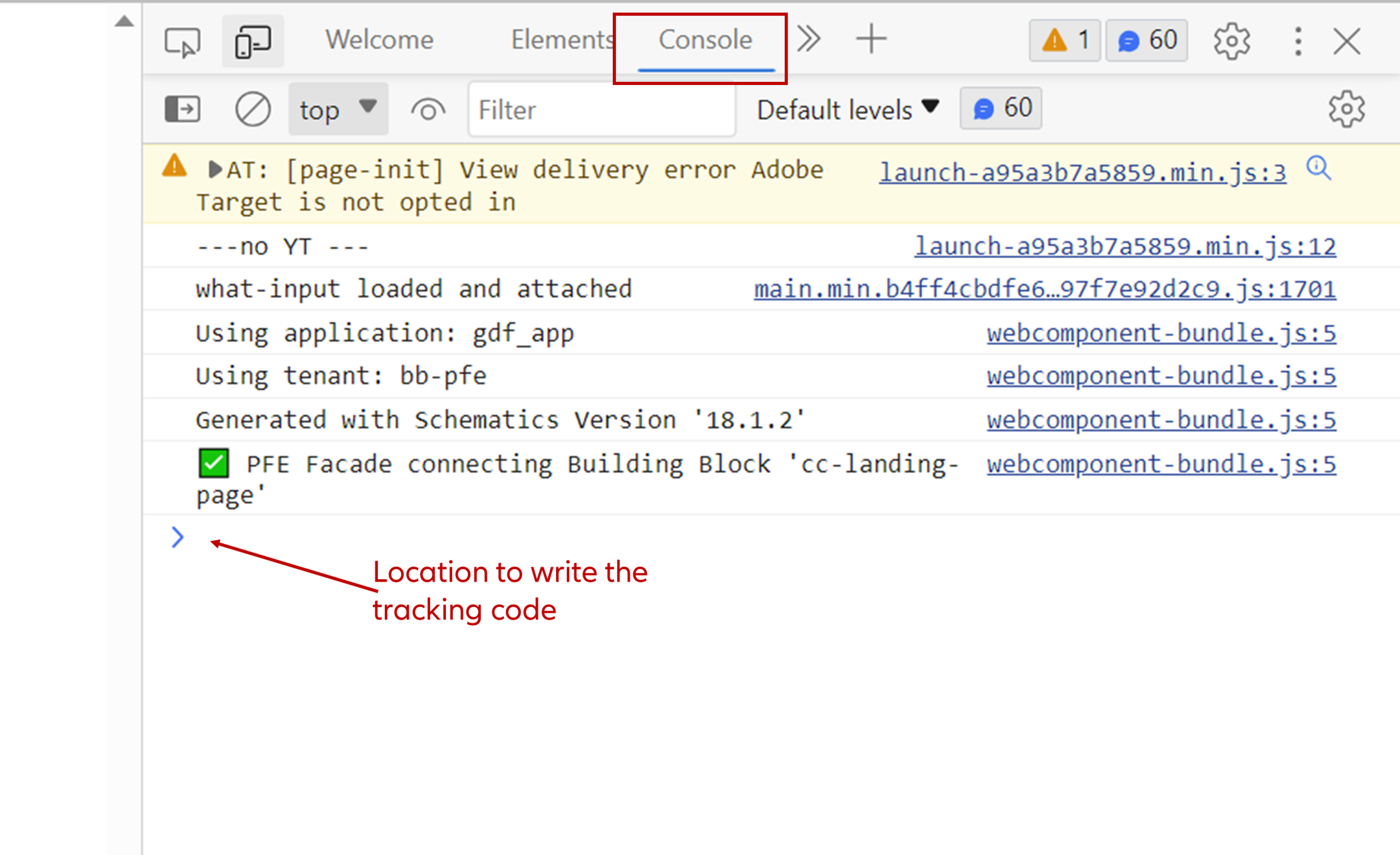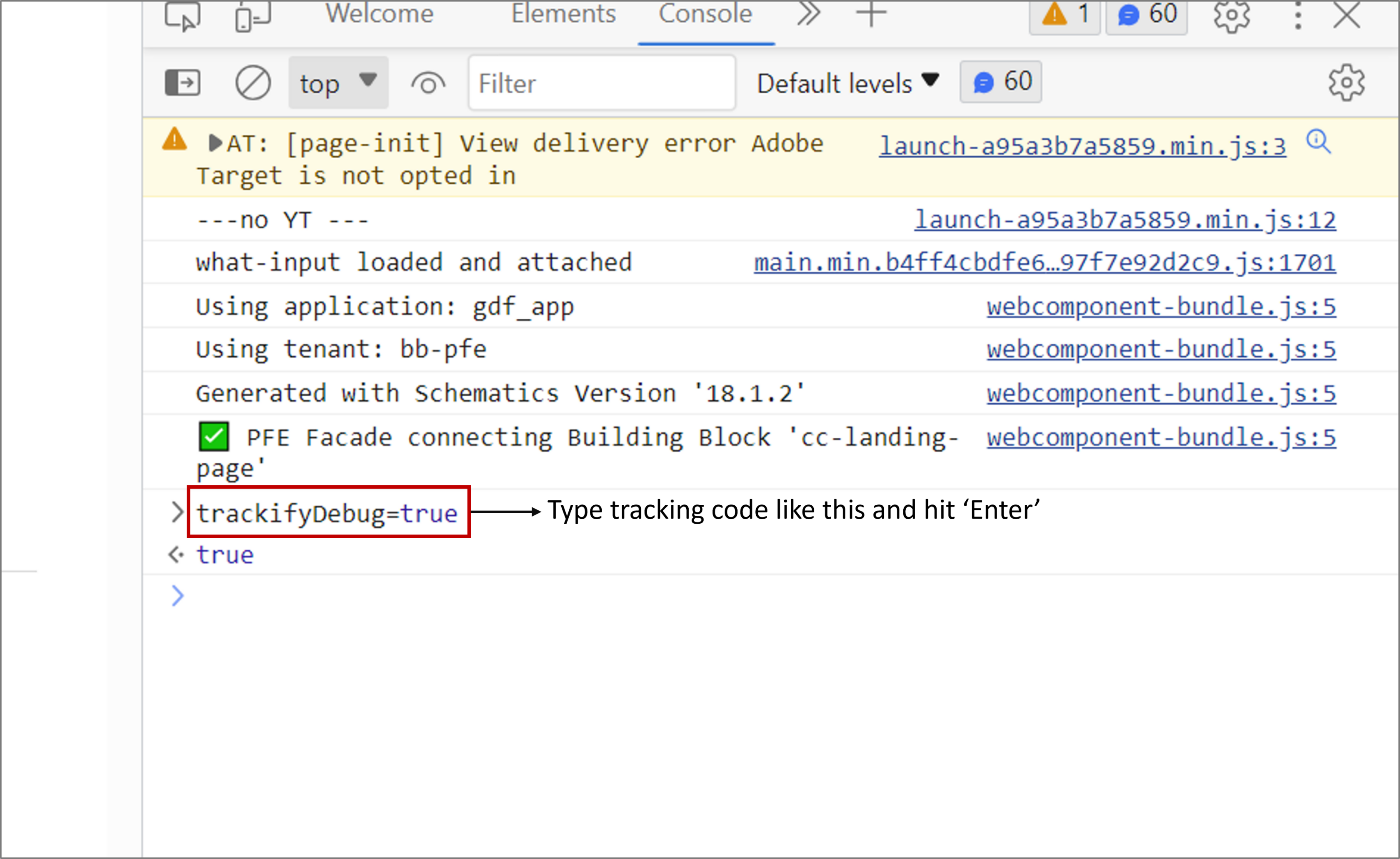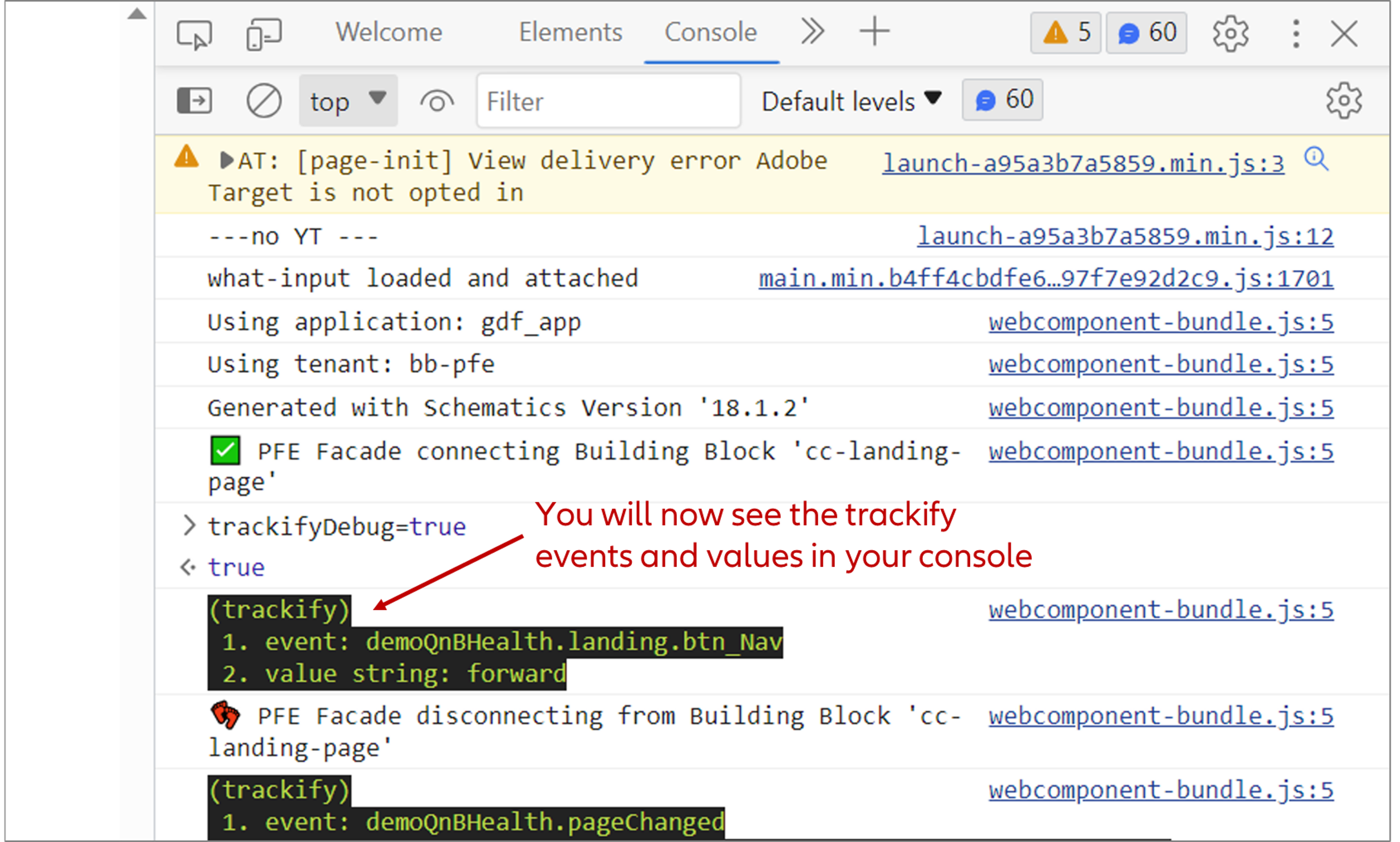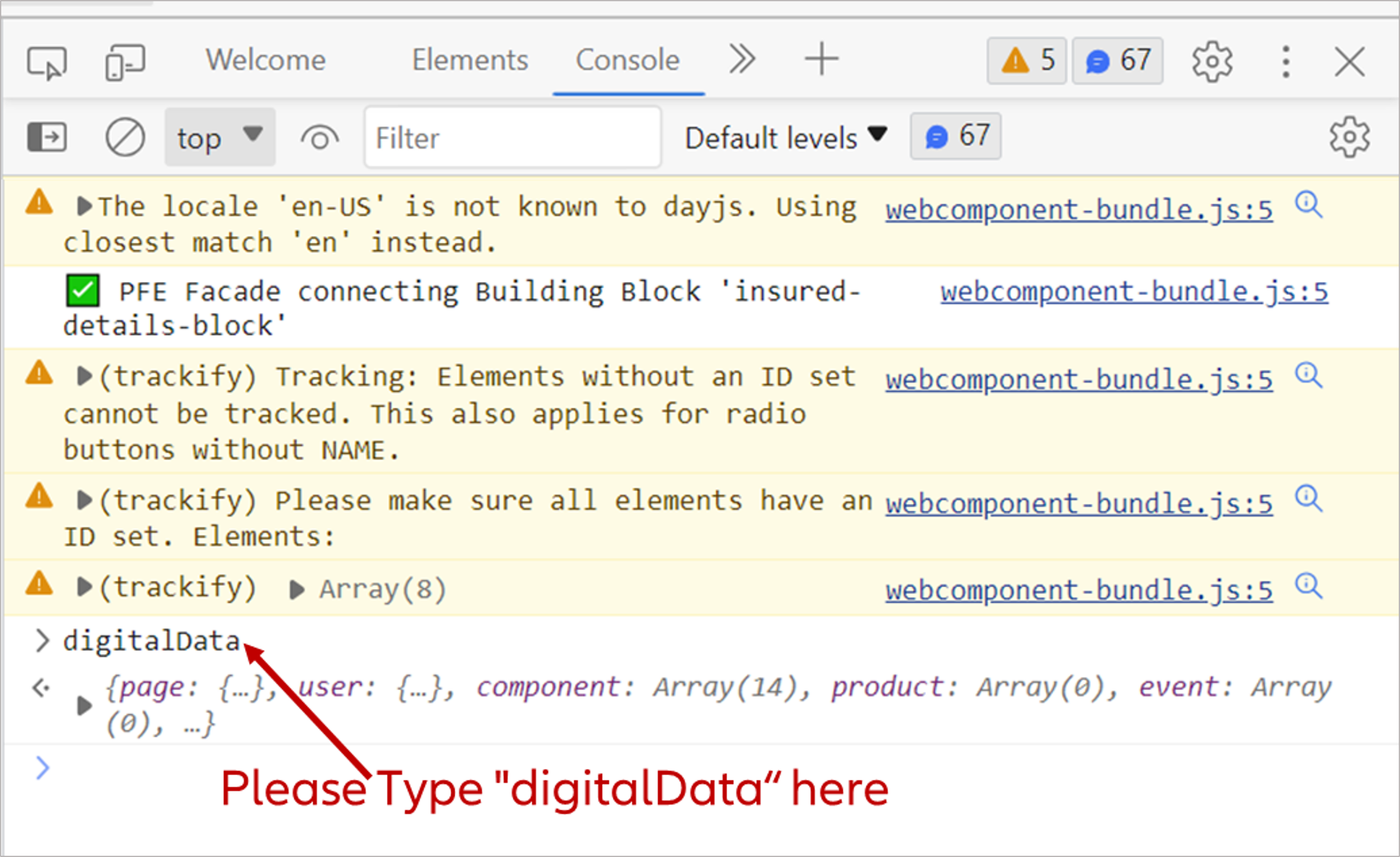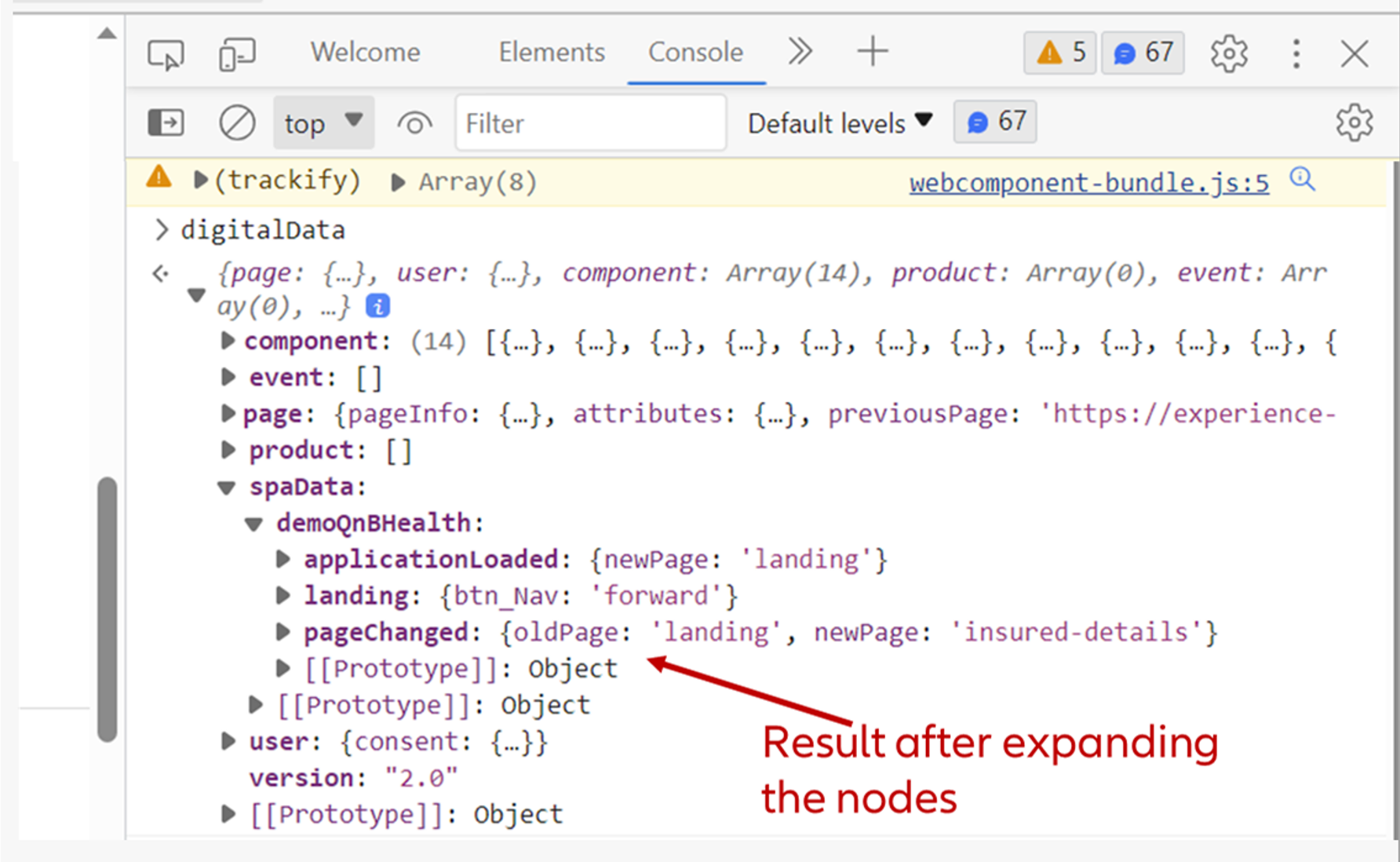To give you a better sense of how the Digital Analytics System (DAS) works in practice, we've included a small demo below with some of the core tracking functionalities built in. Before we move to the user journey, you can explore some screenshots of a real dashboard we created as a part of our level 1 tracking.
And after that, we want to give you the opportunity to get a better sense of how the tracking is implemented: Just click through the journey below with the instructions given, and you will get a look under the hood of the DAS.