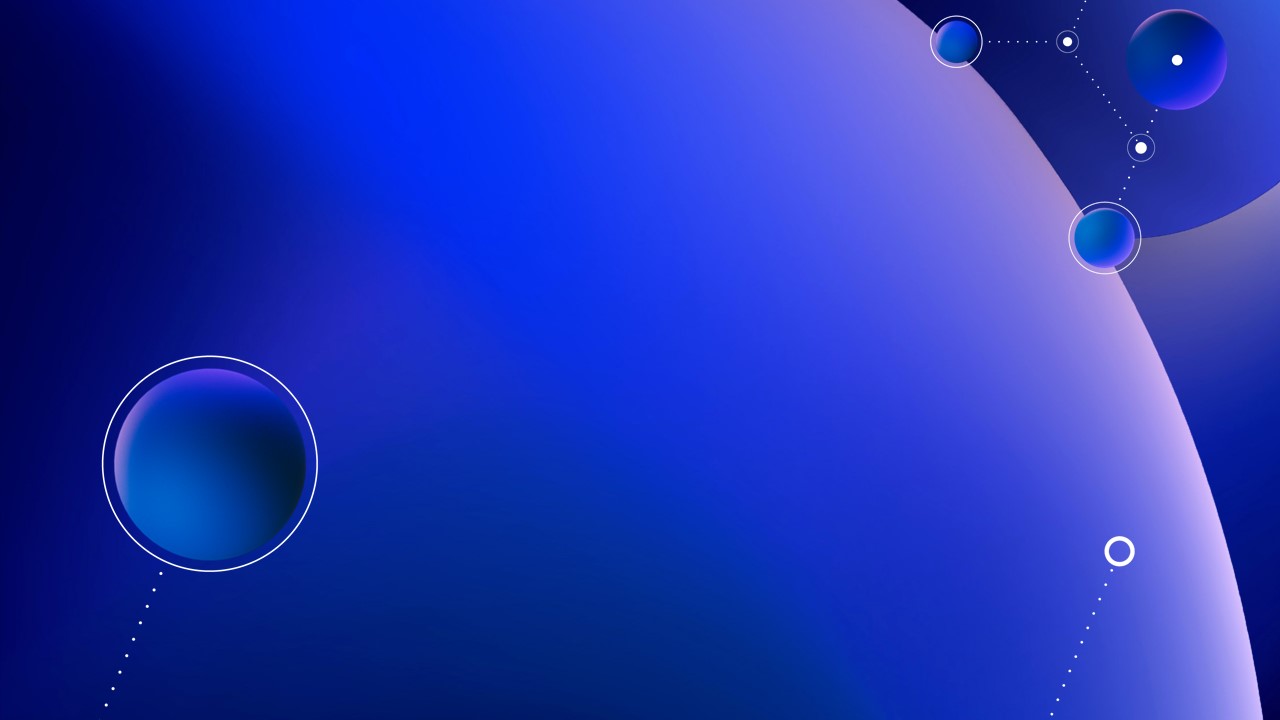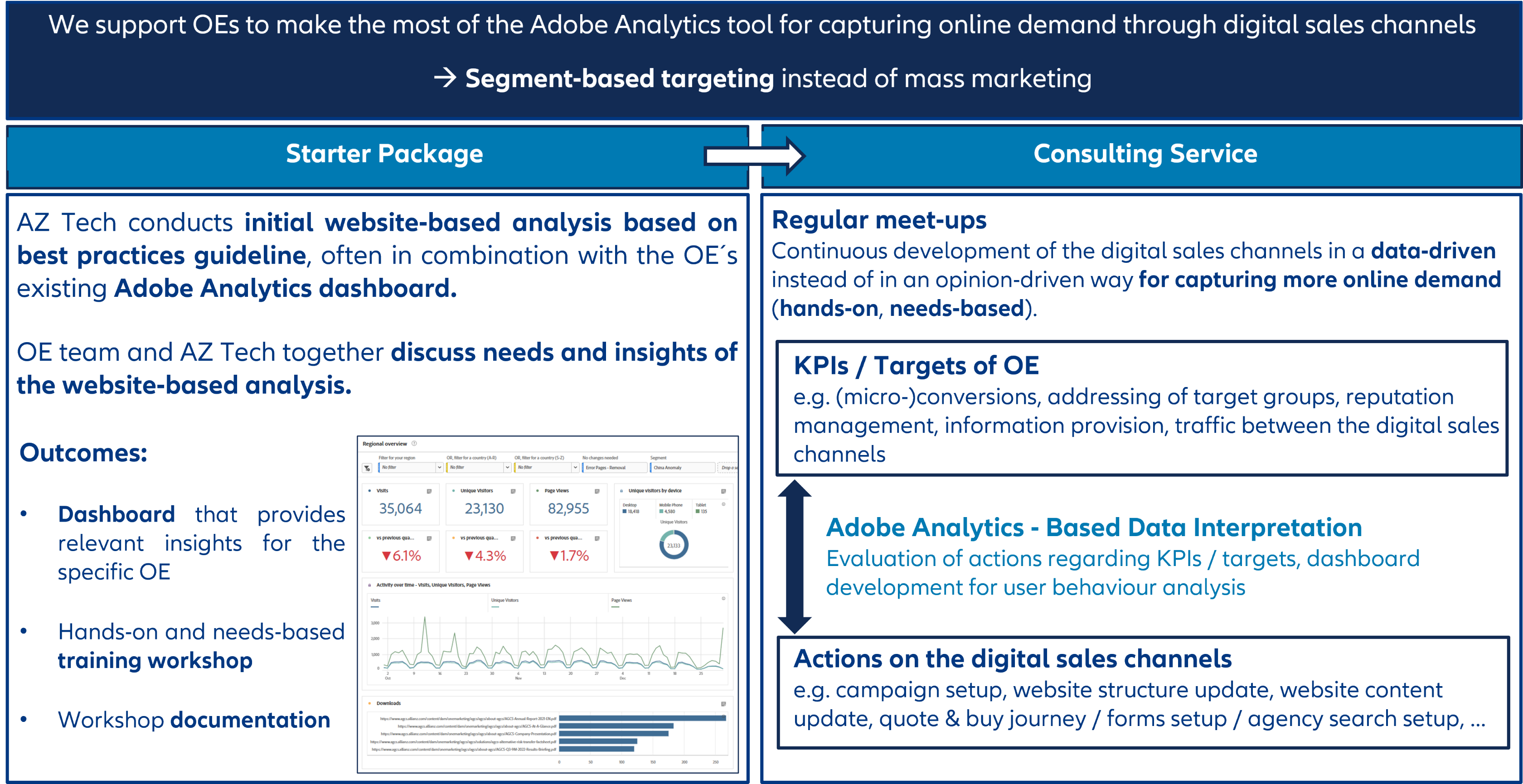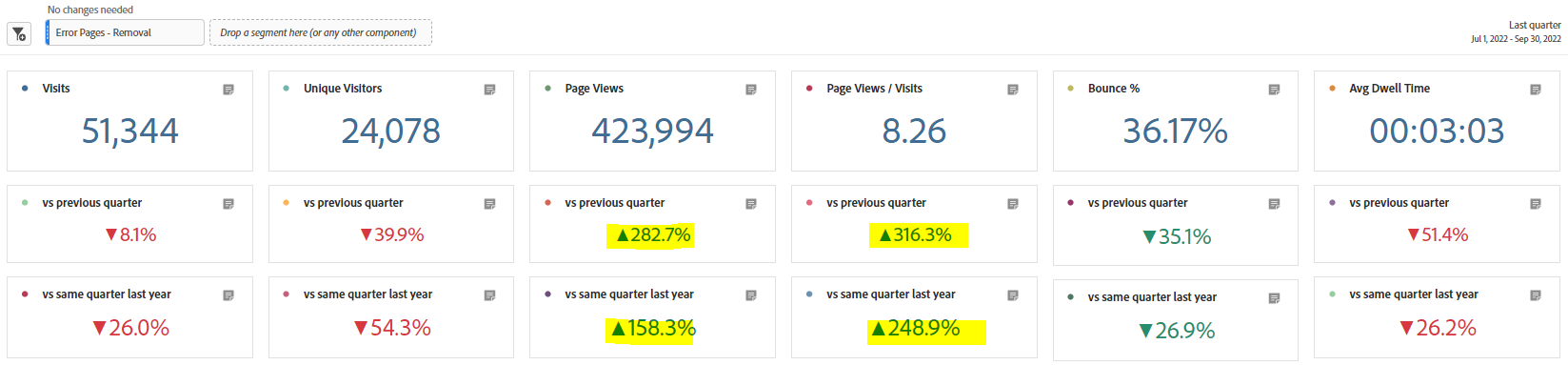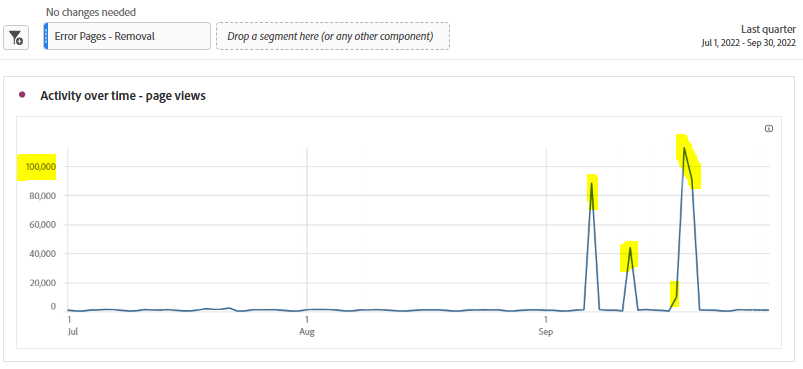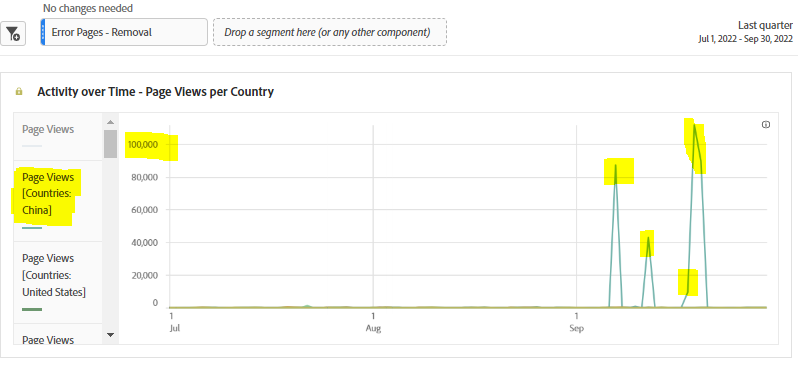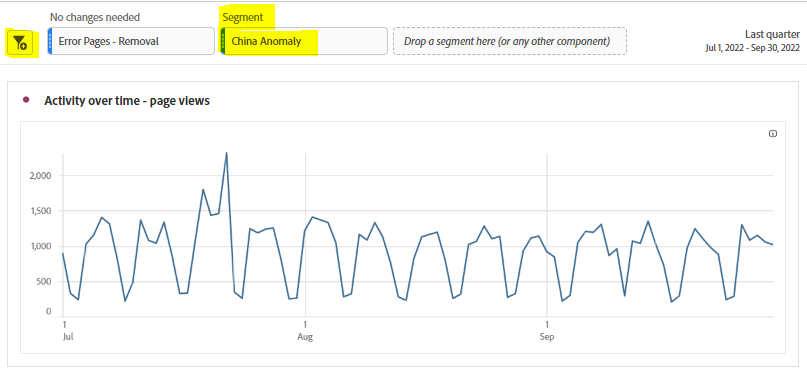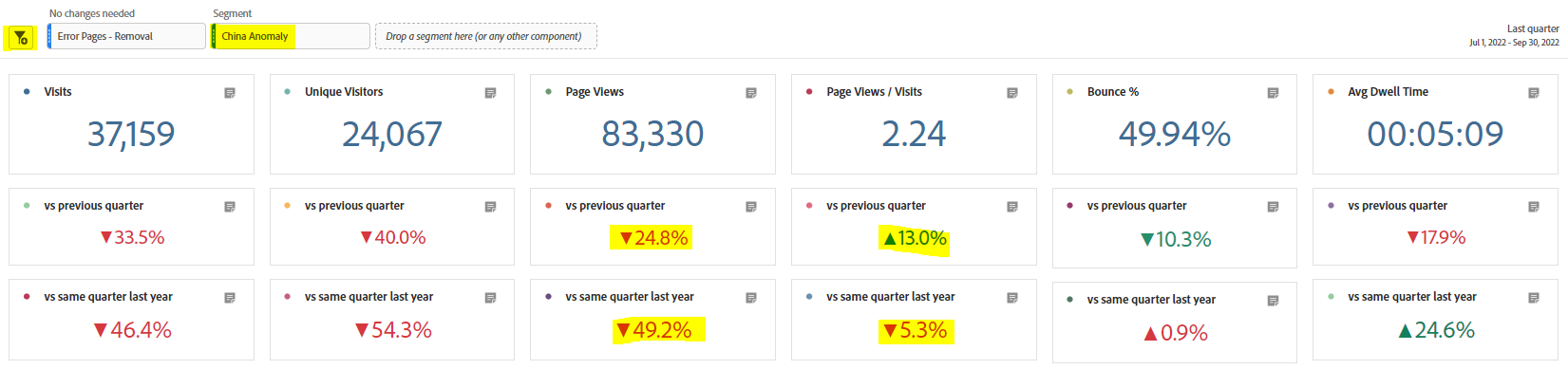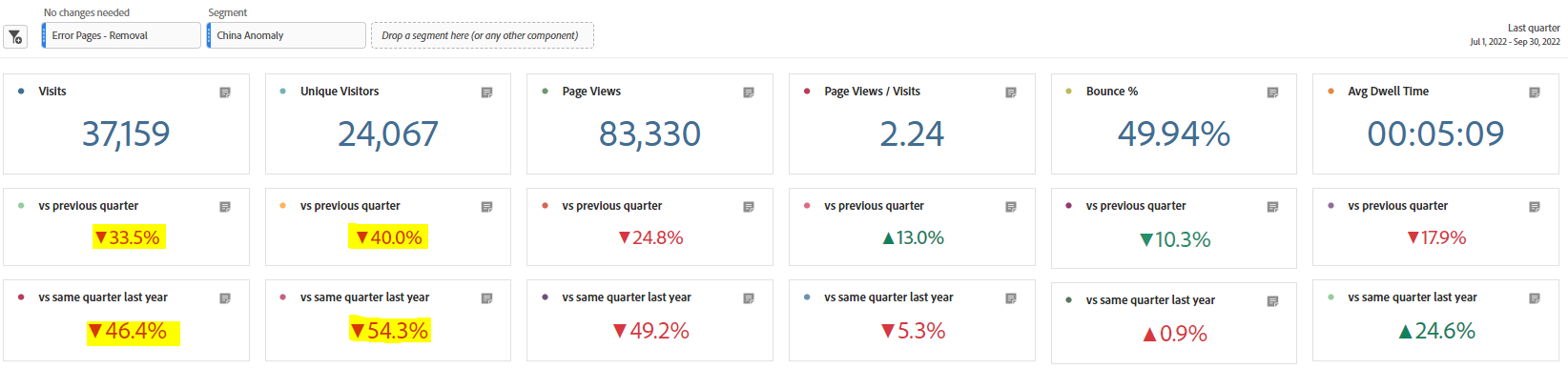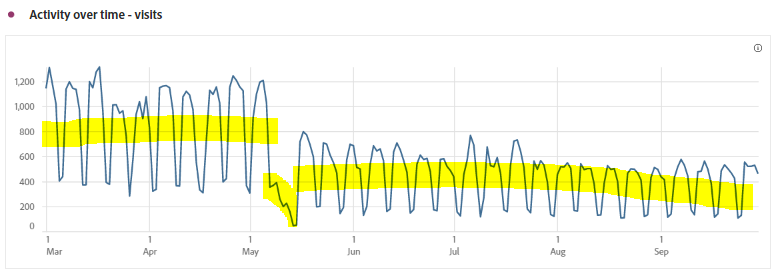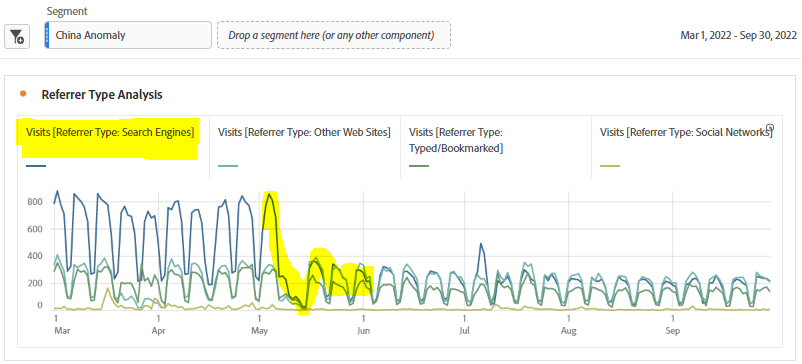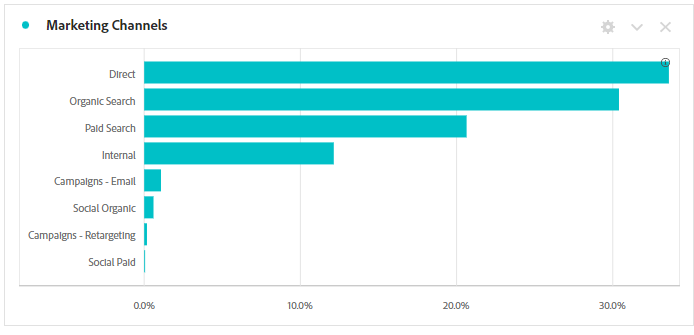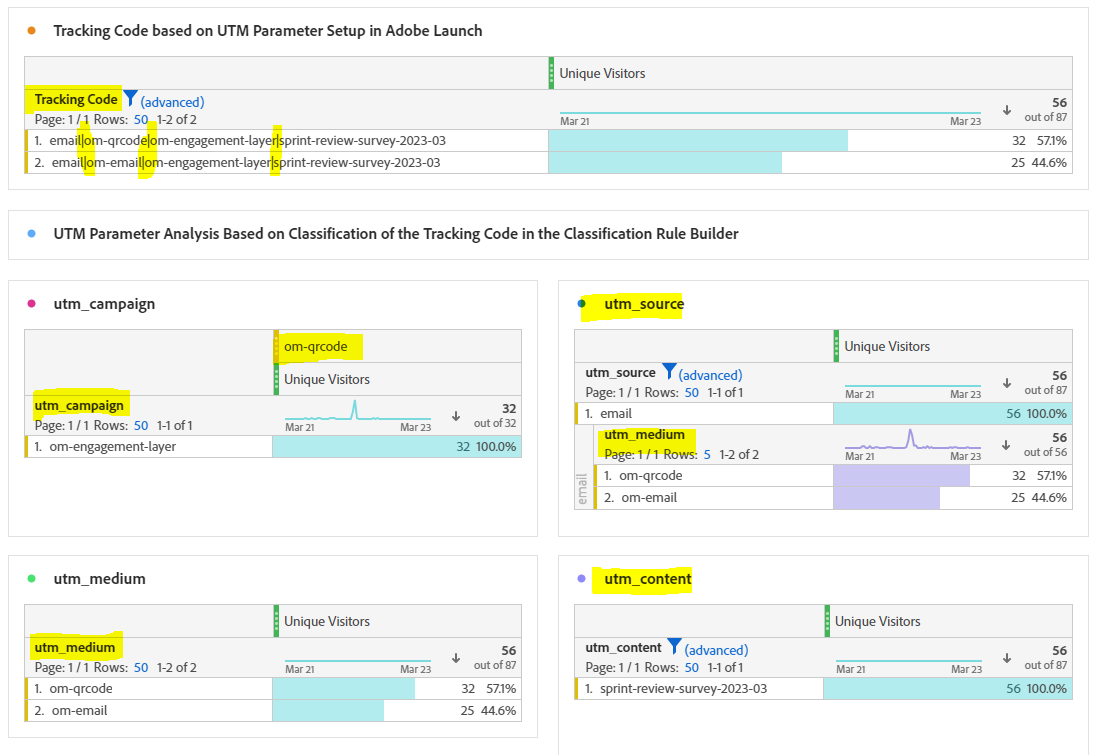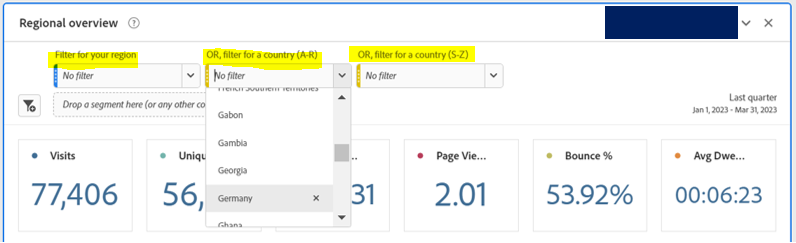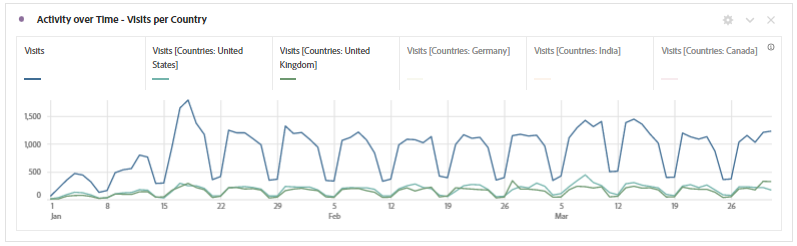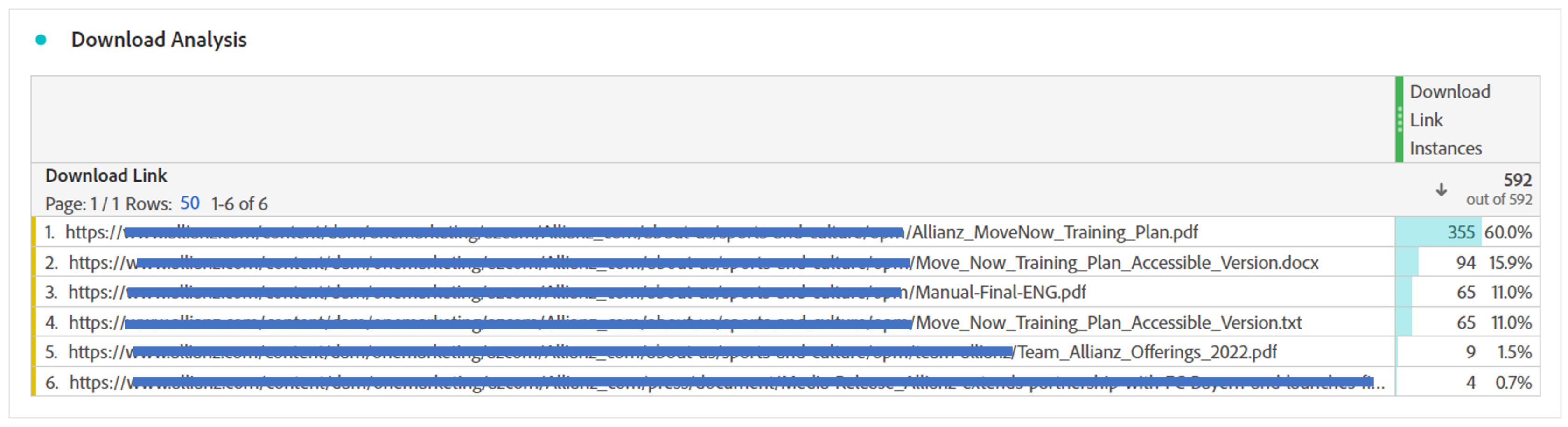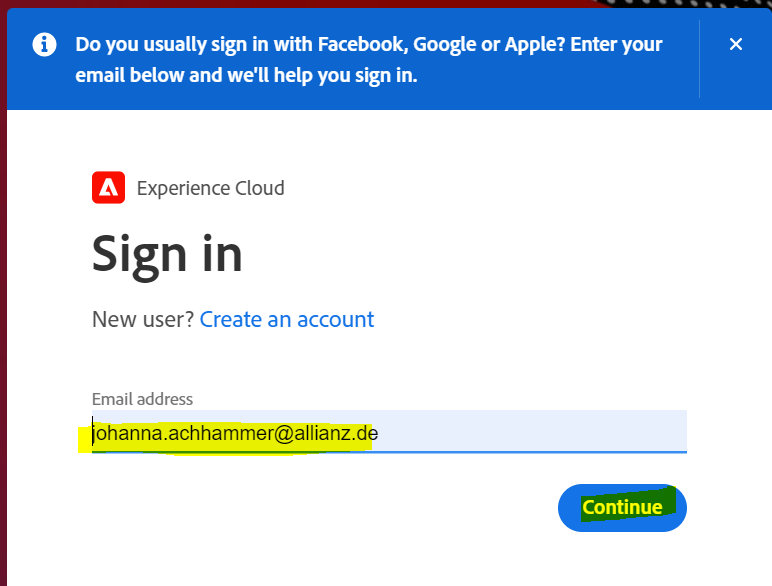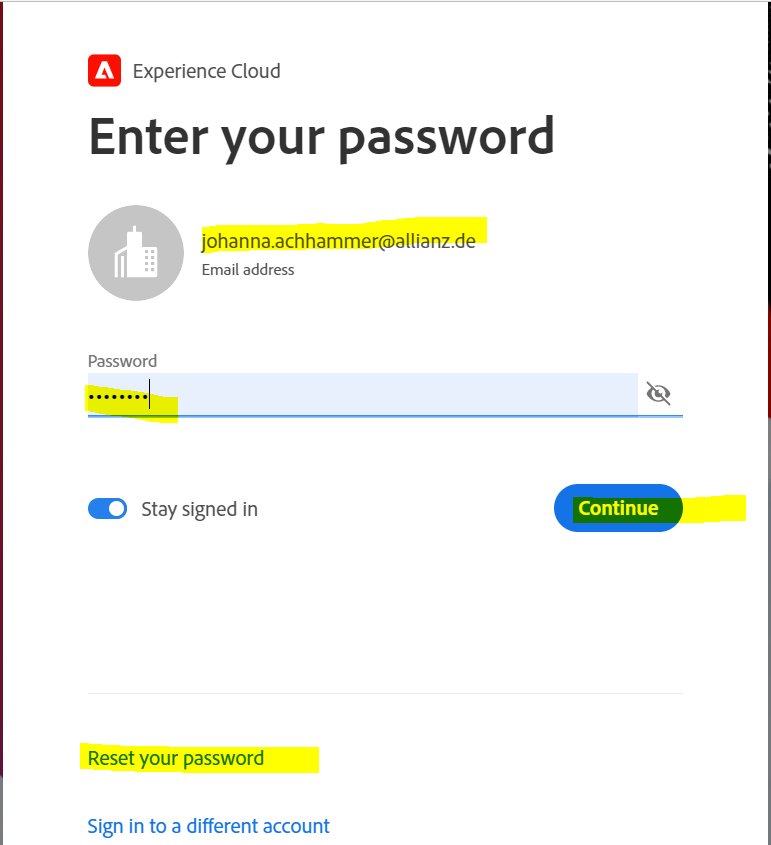The additional service supports OEs in increasing online demand capture through their digital sales channels, which is critical for acquiring new customers, increasing X-sell and reducing churn in the ROPO (Research Online Purchase Offline) business:
- Idea: Implementation of segment-based targeting instead of mass marketing using the Adobe toolset.
-> play off targeted marketing measures for different website visitor groups. - Examples: on-site personalization, offsite retargeting.
- First Step: User behaviour analysis, i.e., to understand the website visitors´ characteristics, which relate to their behaviour on the website.
-> Adobe Analytics offers the features for the required user behaviour analysis. - Subsequent Steps: Segmentation of website visitors based on their characteristics using Audience Manager; Development and implementation of targeted marketing measures per segment using Adobe Target.
If you want to learn more about the additional service, reach out to the ECS team. The contact details can be found below on this page.
Learn more about possible use cases in the use case section below.