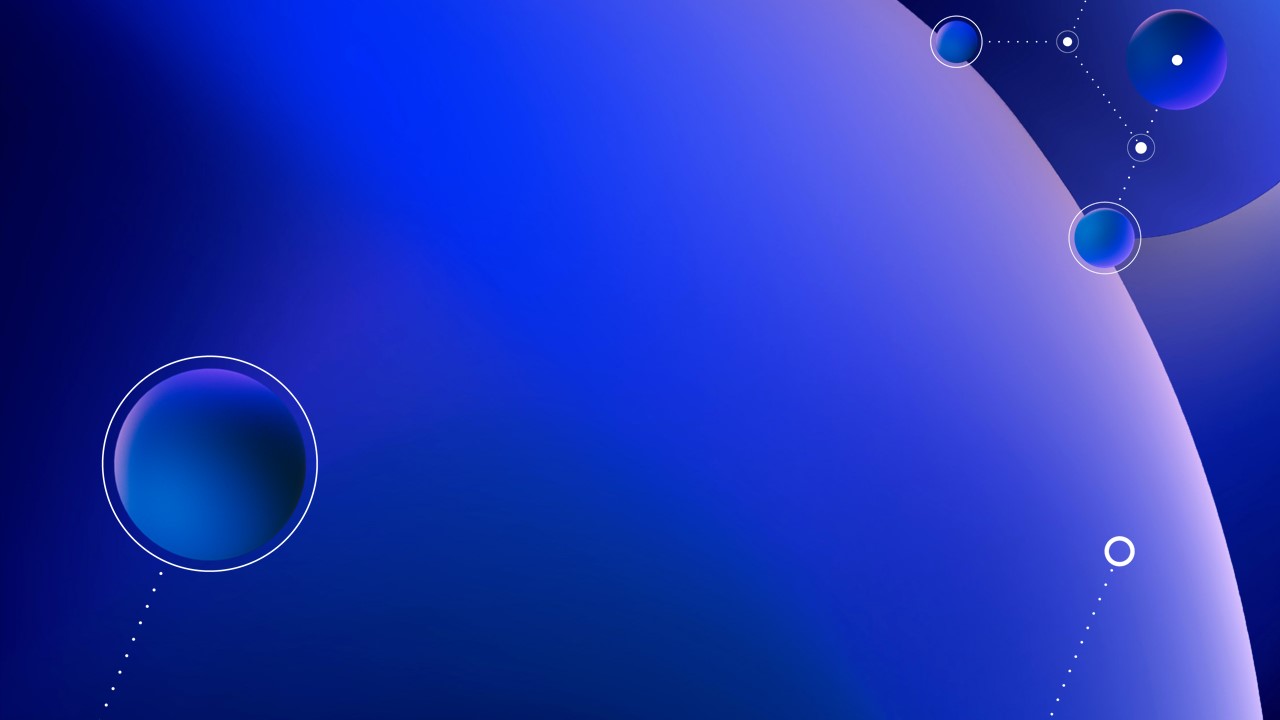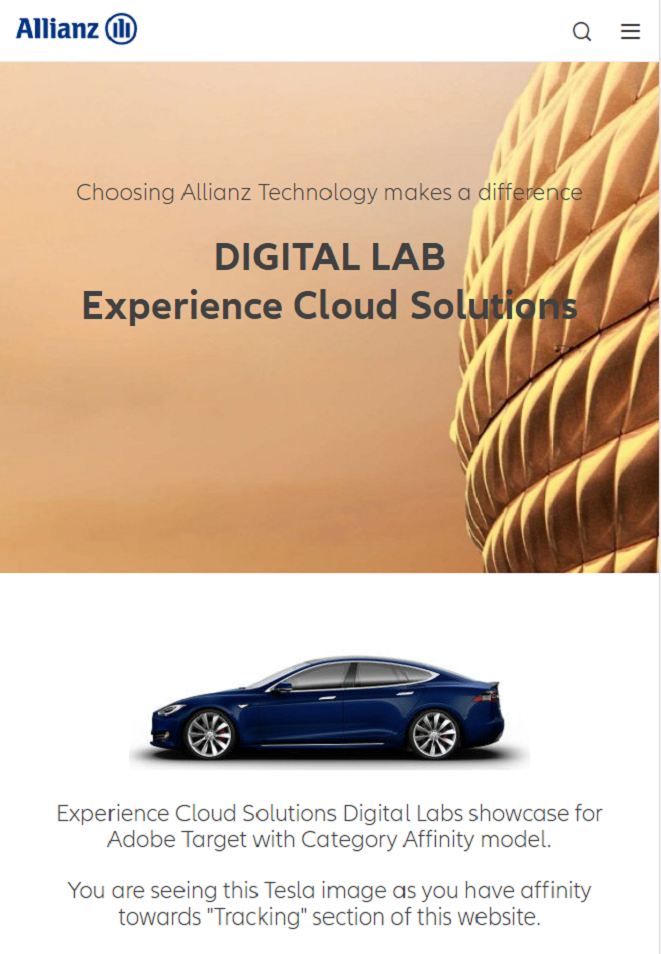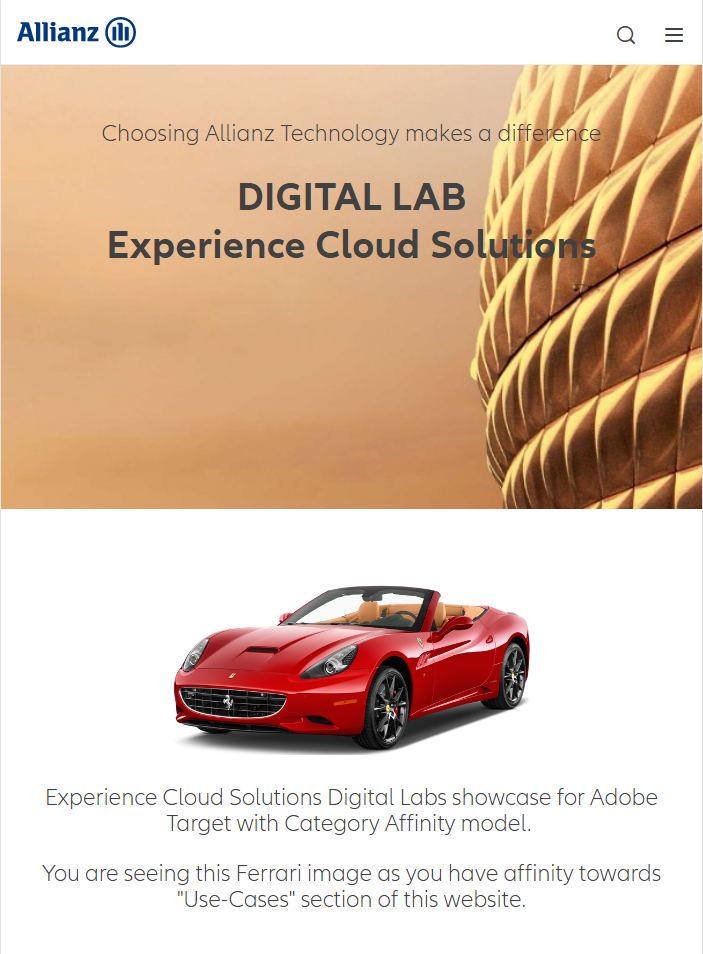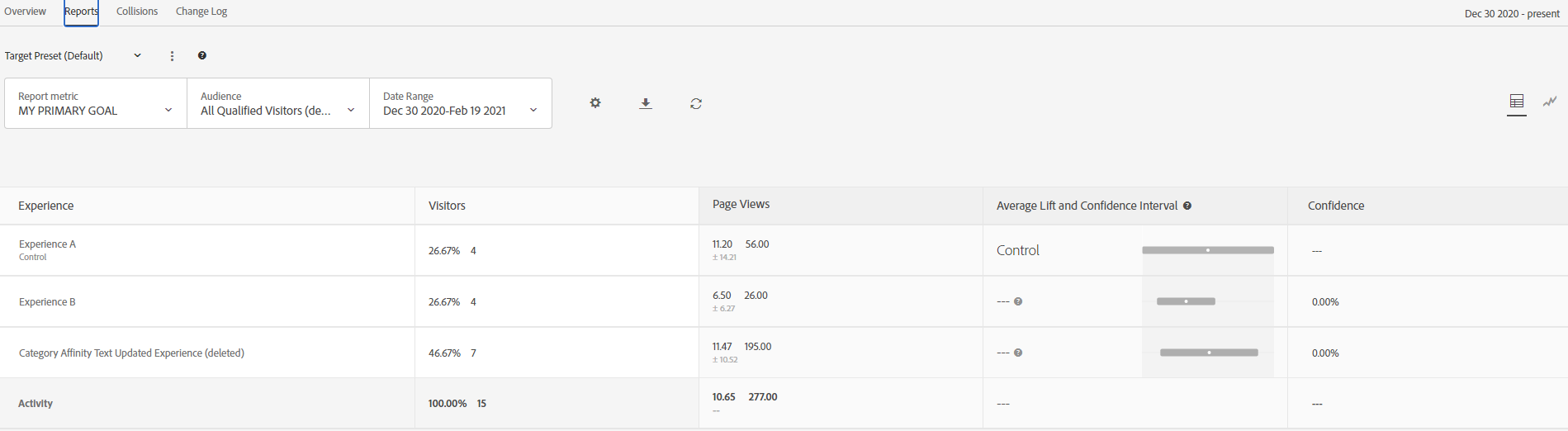Adobe Target is a very powerful tool for doing onsite personalization, exerience targeting and testing(A/B and MVT). One such feature within this tool is called Category Affinity Modelling. As the name suggests, this is a targeting methodology, which will read and understand the interest of the end-user in any categories on your web site, and will then use this information for personalization or testing or targeting.
For eg. Consider a use case, where a user is interested in buying or learning more about health insurance. So, he visits the your website and is scrolling or viewing some of the pages related to that product. While the user busy reading or looking at the content related to Health Insurance, our Adobe Target Category Affinity Model is learning about user's interest and scoring this based on the calculation mentioned below. Now, this information is computed in real time, and when the user goes back to the homepage, he sees a completely different version of homepage, where we have a special message or discount or content tailored around Health Insurance, thus increasing your potential opportunity of pulling this user back into your website to engage further and probably converting at a later point. Same experience will be rendered for this user, when he visits the website next time, thus persisting the experience according to user's last choice of interest.
The category affinity algorithm works as follows:
- 10 points for the first category viewed
- 5 points for each category clicked after the first
- When a new category is clicked, 1 is subtracted from all previously clicked categories
- If a category was already clicked (seen), clicking it again won’t subtract 1 from all other categories
- If a sixth new category is clicked, the lowest scored category of the first five categories is dropped from the calculation
- At end of session, divide all values by 2