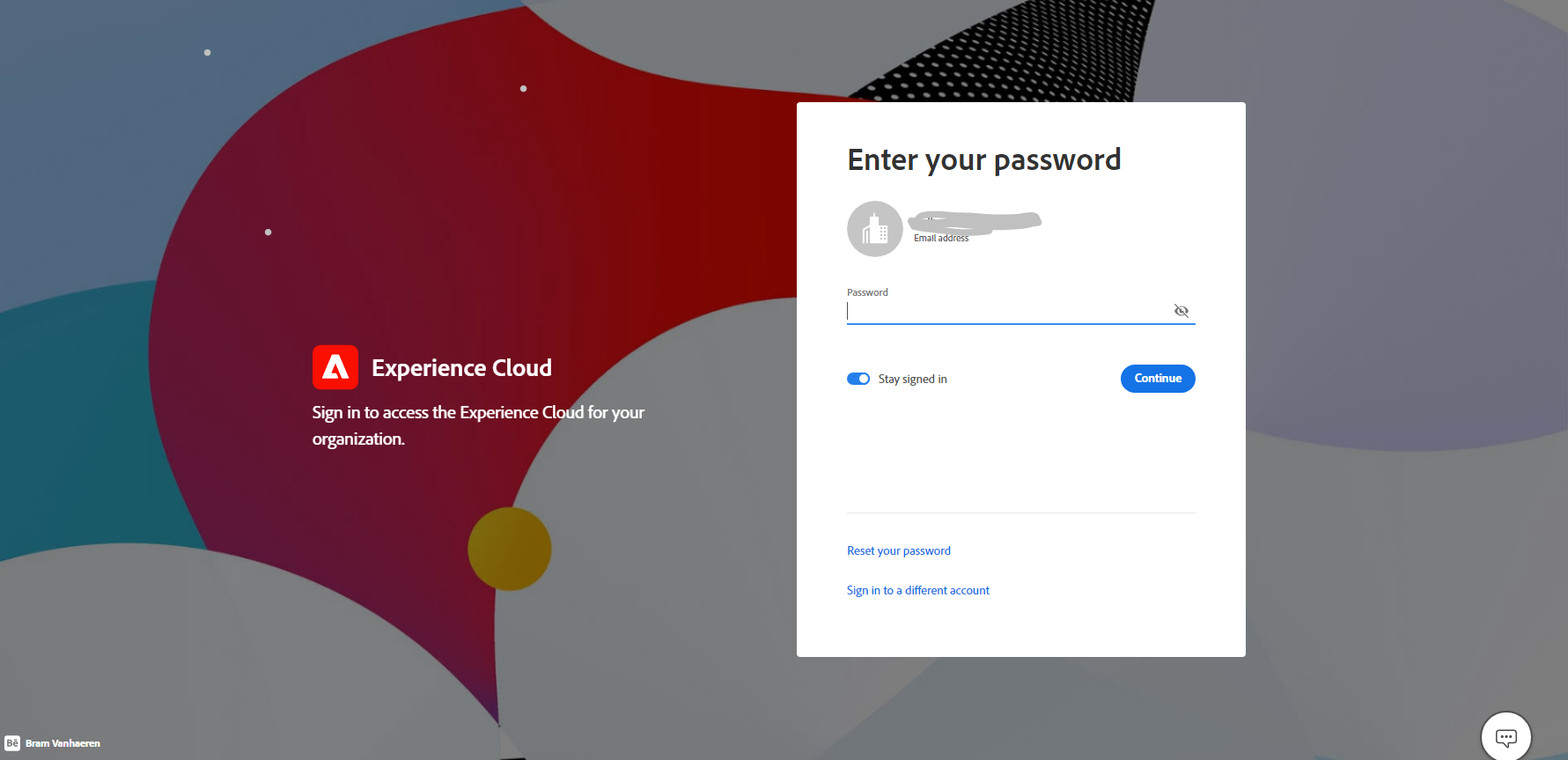Experience Cloud solutions (like Analytics, Target,..) environments are required to upgrade for enhanced security for access management. It is in line with the possible Audit to ensure all enhanced security features are in place. It ensures enhance security and strengthen authentication processes for experience cloud. Security is crucial to protect data and the platform from potential threats. These security enhancements are planned to be implemented on 29th June 2023.
Password Expiration
-
What the change does?
-
What action do I need to take?
The change when in effect forces to update password every 90 days. After the user tries to login, the prompt appears for user to set a new password if the password is expired.
Two-factor authentication (2FA)
Two-step verification or 2FA (two-factor authentication) is an additional verification step that makes your sign-in experience more secure. After two factor authentication is activated, you're prompted to enter a verification code (received on email or mobile phone) or approve notification (on the Adobe Account Access app) every time you want to sign in to your account. This feature will also be activated by the end of June 2023.
-
What the change does?
-
What action do I need to take?
The change will require the users to have an additional authentication level via their mobile phone or email. A verification code will be sent to the preferred means and user will be asked to enter the code before loggin in the cloud.
Session restrictions of session Life
- Max session life: Max session life means life time of one session. It will be set up to 8 hours. This means if you have logged in to Experience Cloud once in a day, your session will expire after 8 hours. You will will be required to re-login again after 8 hours.
- Max idle time: Max idle time means time for which users are idle on the experience cloud. This will now be set to 3 hours by the end of June 2023. This means if you have logged in to Experience Cloud and not using the window, it will automatically sign you out. After that, you will be needed to login again.
-
What the change does?
-
What action do I need to take?
- Max idle time: In case your ECS cloud is idle for 3 hours, you will be automatically signed out from the Cloud.
- Max session life: In case you are using Experience cloud for more than 8 hours after your login for the day, the session will expire and show you login screen to renter your credentials.

.jpeg)
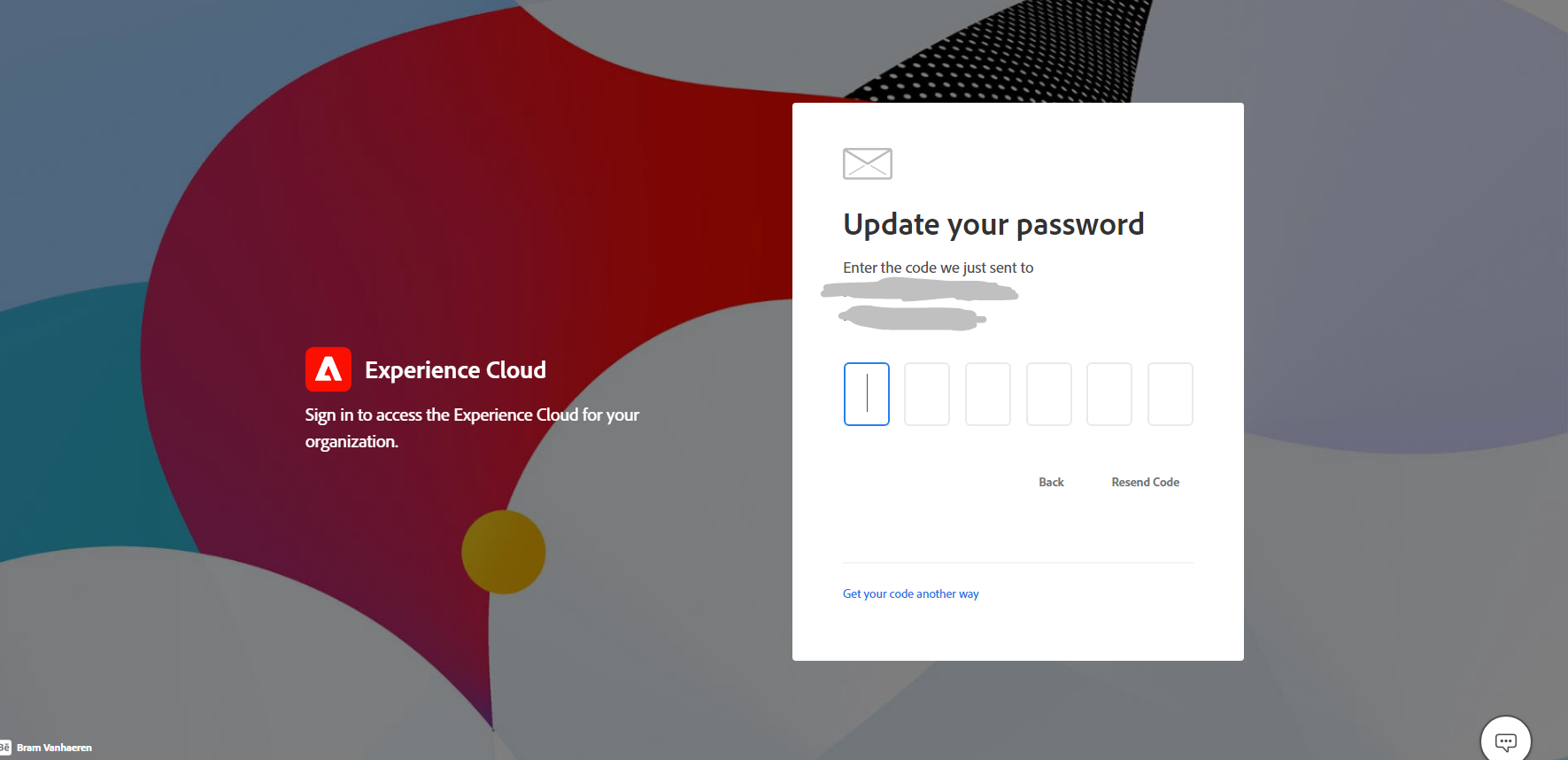
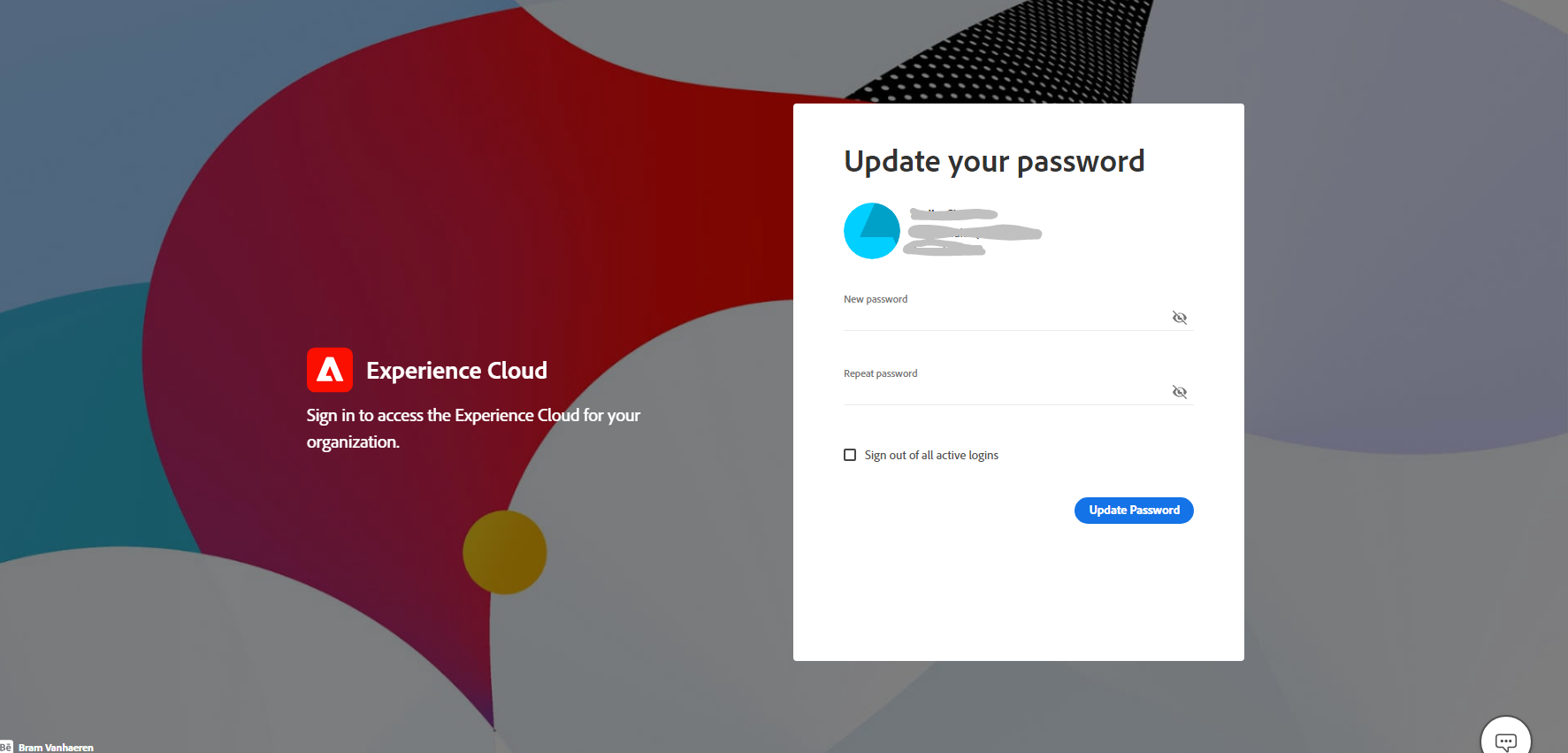
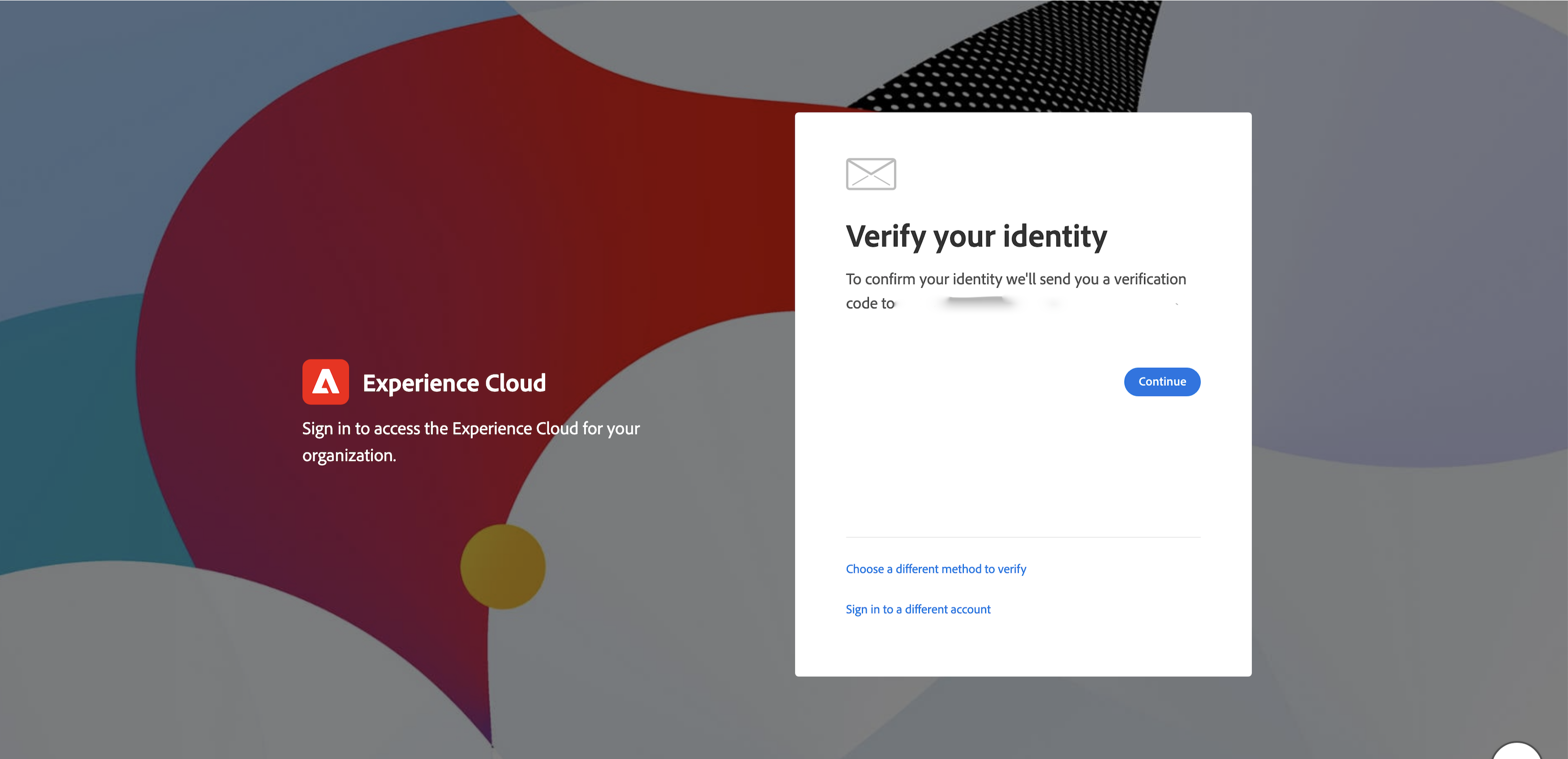
.png)
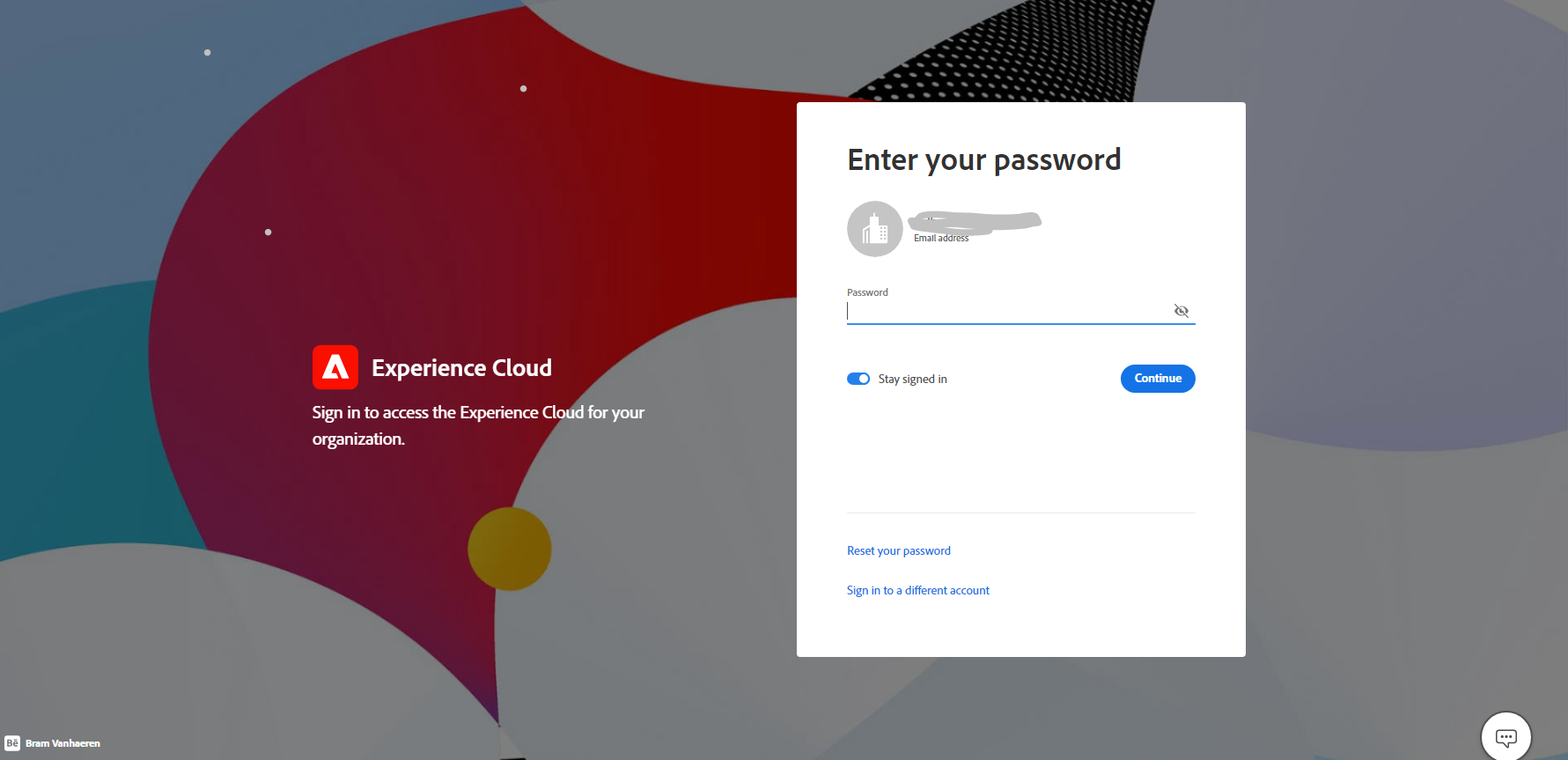
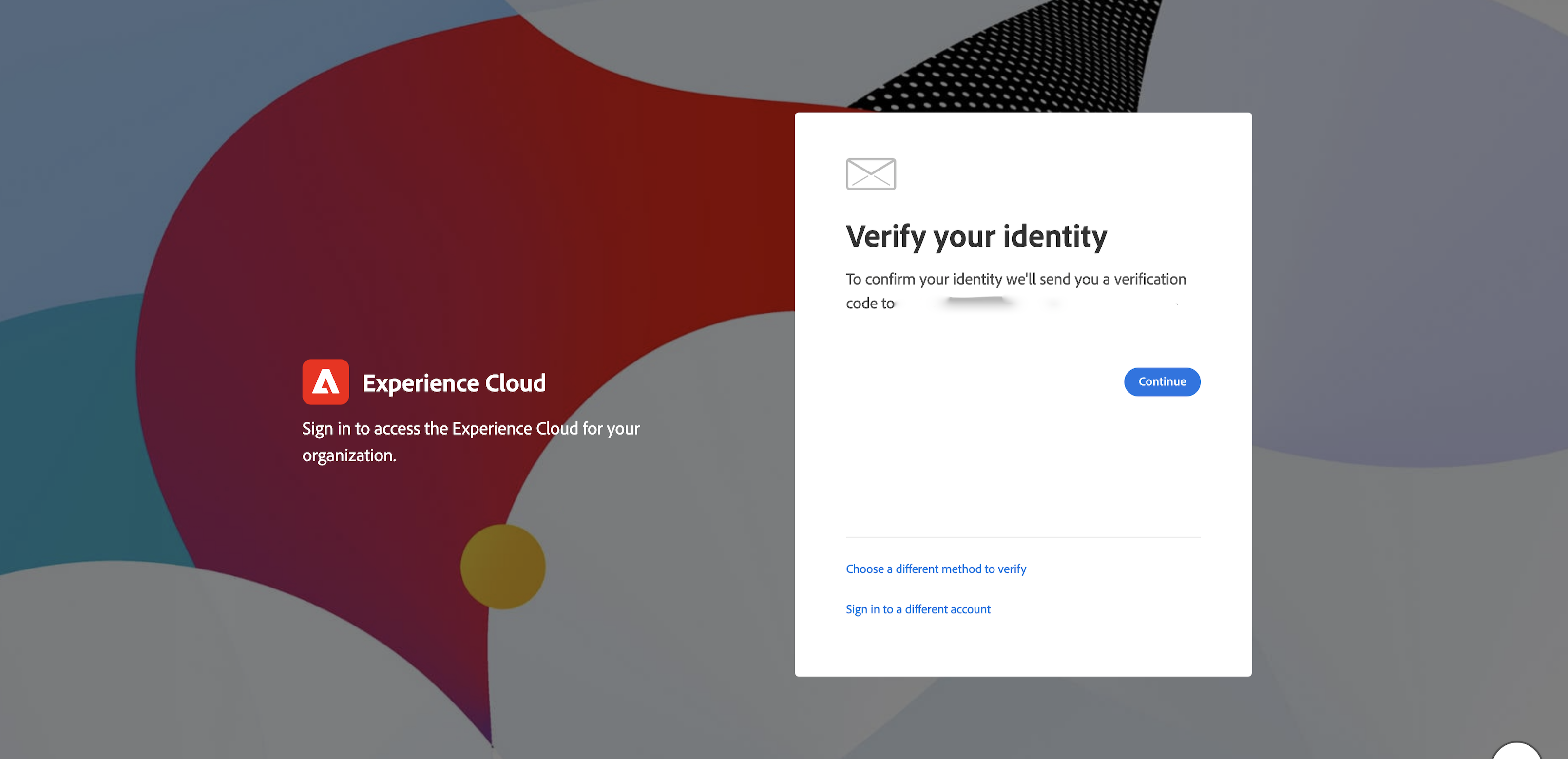
.png)