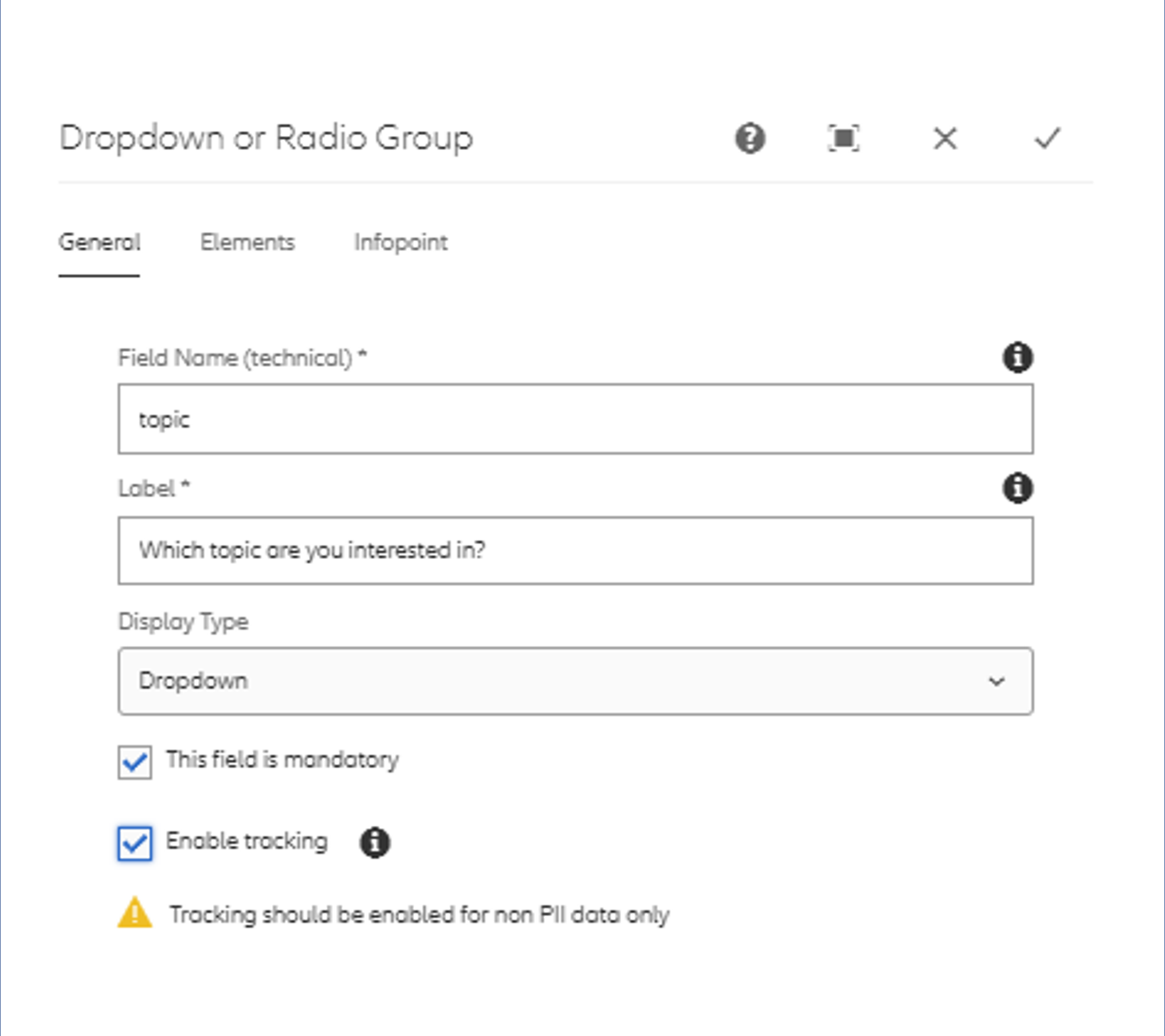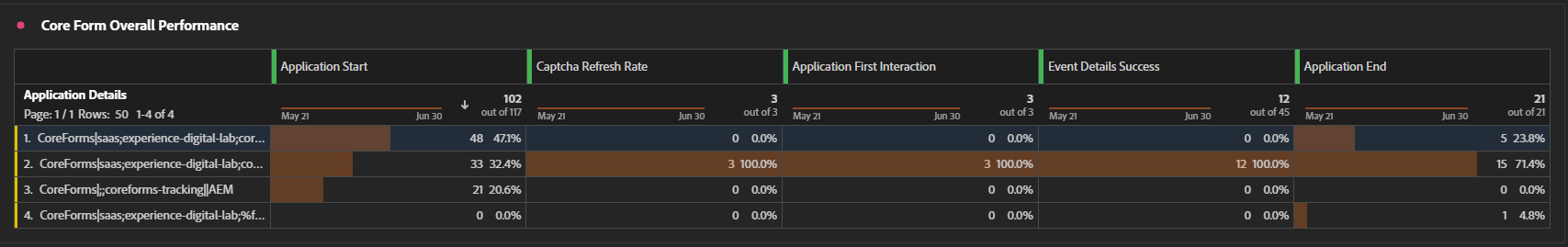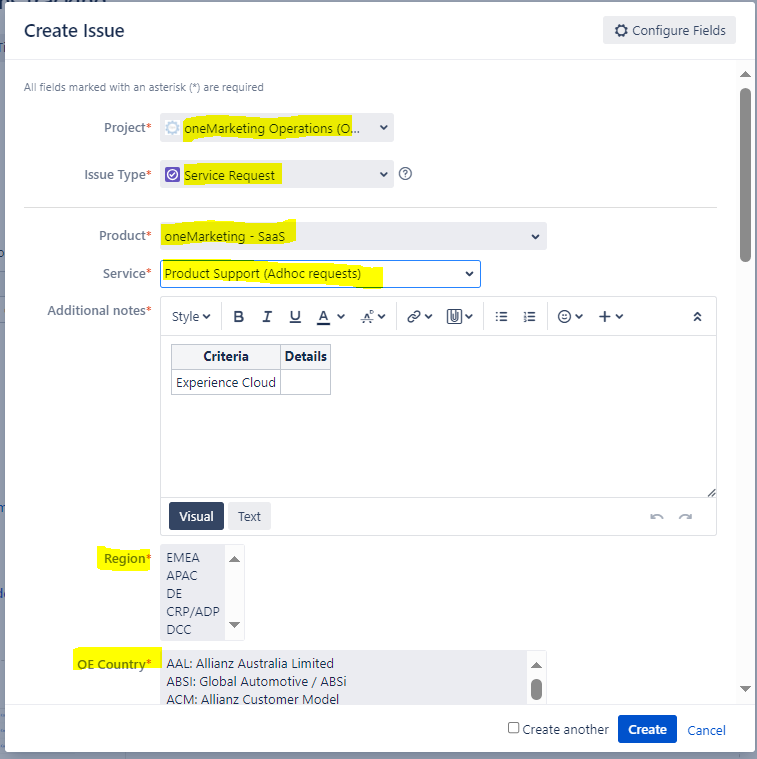Core Forms are heavily used nowadays in websites such as contact us page, order inquiry page, or newsletter subscriptions page to gather customer information for lead generation or future communication purposes. While we've got the standard metrics covered like form views, interactions, successes, and errors, imagine capturing the pulse of your audience with actual form data upon success.
Meet the game-changing "Enable Tracking" feature in AEM's form field components. Seamlessly integrate this power into AEM and Experience Cloud to gain insights that fuel conversion rate as well as business growth. Embrace the data-driven revolution – understand, engage, and succeed like never before!